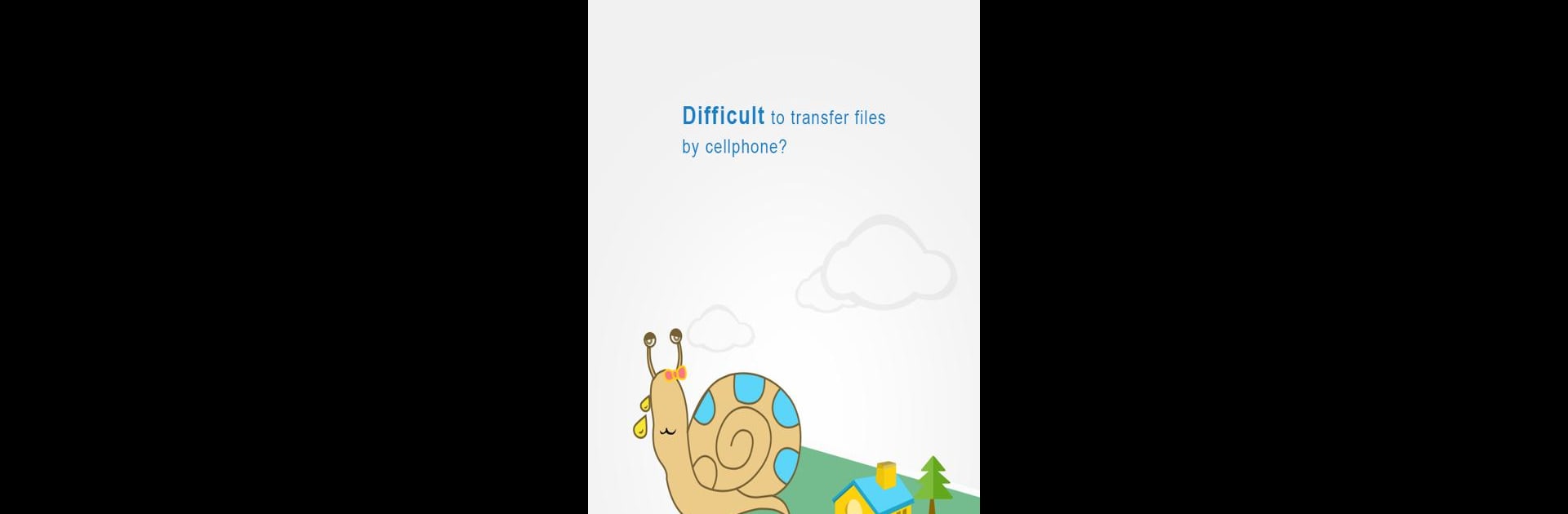

极速投屏 TV
Chơi trên PC với BlueStacks - Nền tảng chơi game Android, được hơn 500 triệu game thủ tin tưởng.
Trang đã được sửa đổi vào: 6 tháng 1, 2020
Run FastCast TV on PC or Mac
Upgrade your experience. Try FastCast TV, the fantastic Tools app from Shenzhen Qianhai Moka Soft Technology Company Ltd., from the comfort of your laptop, PC, or Mac, only on BlueStacks.
About the App
FastCast TV by Shenzhen Qianhai Moka Soft Technology Company Ltd. is here to simplify how you share multimedia. Instantly transfer your favorite photos, videos, and more from your mobile device to your TV with ease. Say goodbye to the fuss of traditional methods and enjoy big-screen streaming effortlessly.
App Features
Easy Multimedia Transfer
– Quickly share photos and videos from your phone directly to your TV.
User-Friendly Experience
– Navigate effortlessly with a straightforward interface that makes sharing content a breeze.
Maximize TV Screen Potential
– Enjoy the benefits of your TV’s big screen for an immersive viewing experience.
No More Cumbersome Setups
– Forget USB drives and complicated setups—FastCast TV streamlines the process.
For those who love convenience, try using FastCast TV on BlueStacks for a seamless desktop experience. Enjoy bigger and better content sharing!
BlueStacks gives you the much-needed freedom to experience your favorite apps on a bigger screen. Get it now.
Chơi 极速投屏 TV trên PC. Rất dễ để bắt đầu
-
Tải và cài đặt BlueStacks trên máy của bạn
-
Hoàn tất đăng nhập vào Google để đến PlayStore, hoặc thực hiện sau
-
Tìm 极速投屏 TV trên thanh tìm kiếm ở góc phải màn hình
-
Nhấn vào để cài đặt 极速投屏 TV trong danh sách kết quả tìm kiếm
-
Hoàn tất đăng nhập Google (nếu bạn chưa làm bước 2) để cài đặt 极速投屏 TV
-
Nhấn vào icon 极速投屏 TV tại màn hình chính để bắt đầu chơi



