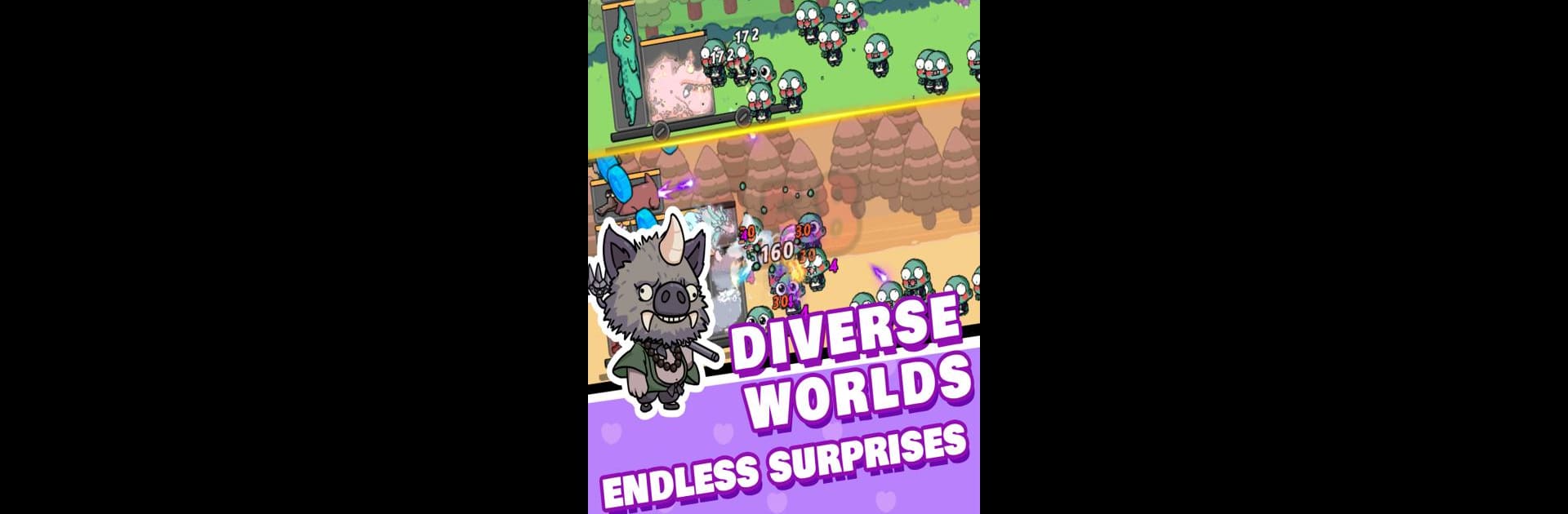

Backpack Fury - Wild Survivor
Graj na PC z BlueStacks – Platforma gamingowa Android, która uzyskała zaufanie ponad 500 milionów graczy!
Strona zmodyfikowana w dniu: Jan 21, 2025
Play Backpack Fury - Wild Survivor on PC or Mac
Join millions to experience Backpack Fury – Wild Survivor, an exciting Strategy game from MonkeyFly. With BlueStacks App Player, you are always a step ahead of your opponent, ready to outplay them with faster gameplay and better control with the mouse and keyboard on your PC or Mac.
About the Game
Backpack Fury – Wild Survivor throws you into a chaotic world teeming with wild animal fusions and strategic combat. Crafted by MonkeyFly, this strategy game challenges you to combine bizarre creatures and gear to form the ultimate survival alliance in thrilling life-or-death battles.
Game Features
-
Bizarre Animals, Strange Combinations: Ever seen a Turkey Dragon or a Capybara Cat? Unleash your creativity with countless quirky creature combinations for endless strategic possibilities.
-
Diverse Environments, Surprises Everywhere: Each environment dishes out unique challenges and surprises, ensuring unexpected adventures at every corner.
-
Awakened Power, Wipe Out Enemies: Unlock your awakened abilities and obliterate any enemy standing in your path. Go ahead, let your true power shine!
-
Strategic Fusion, Brainstorming Required: Life-and-death battles test your strategic skills. Choose your fusions wisely to outsmart enemies and emerge victorious.
-
Weird Species Incoming, Prepare for Battle: Confront an array of strange species with ever-evolving strategies to counter their relentless attacks.
-
Magical Evolution, Quirky Creatures: Experience magical creature evolution, transforming them into powerful battle allies.
Play Backpack Fury – Wild Survivor with BlueStacks for an enhanced gaming experience.
Start your journey now. Download the game on BlueStacks, invite your friends, and march on a new adventure.
Zagraj w Backpack Fury - Wild Survivor na PC. To takie proste.
-
Pobierz i zainstaluj BlueStacks na PC
-
Zakończ pomyślnie ustawienie Google, aby otrzymać dostęp do sklepu Play, albo zrób to później.
-
Wyszukaj Backpack Fury - Wild Survivor w pasku wyszukiwania w prawym górnym rogu.
-
Kliknij, aby zainstalować Backpack Fury - Wild Survivor z wyników wyszukiwania
-
Ukończ pomyślnie rejestrację Google (jeśli krok 2 został pominięty) aby zainstalować Backpack Fury - Wild Survivor
-
Klinij w ikonę Backpack Fury - Wild Survivor na ekranie startowym, aby zacząć grę



