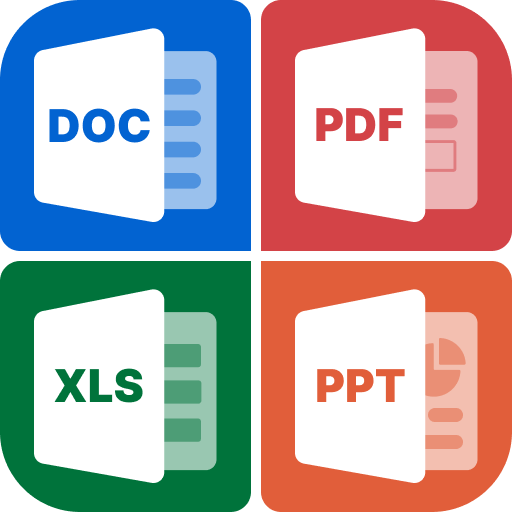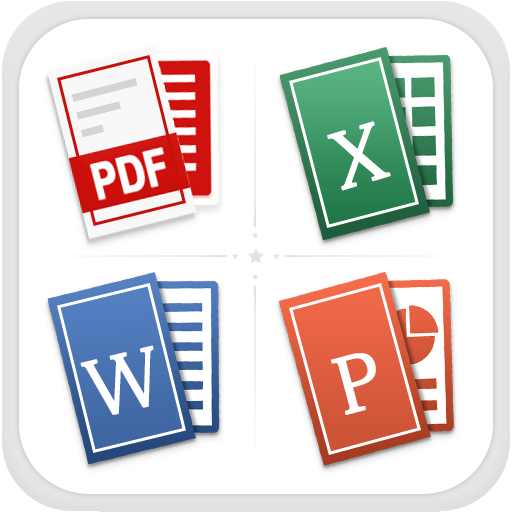Office Reader: PDF, PPT & PPTX, Word, Docs, Excel
Graj na PC z BlueStacks – Platforma gamingowa Android, która uzyskała zaufanie ponad 500 milionów graczy!
Strona zmodyfikowana w dniu: 20 września 2021
Play Office Reader: PDF, PPT & PPTX, Word, Docs, Excel on PC
■ Main features:
★ Document reader- All files reader & viewer
★ Easy viewer for word files with document viewer (doc/Docx)
★ Excel viewer and Document reader (Xls/xlsx)
★ PowerPoint viewer and Documents editor (ppt/pptx)
★ PDF Viewer, PDFformat file.
★ Text files reader - Read your Txt format files.
★ Easy to manage your office work files, schooll lectures reader on your phone.
★ All files manager application
★ Super easy to use and no internet needed.
■ Supported formats
• Excel Document : XLS, XLSX
• Slide Document : PPT, PPTX, PPS, PPSX
• Word Document : DOC, DOCX, DOCS
• PDF Document : PDF Reader & PDF Editor
• Other Office Document Reader and files: TXT, Rar, Zip
[Disclaimers]
- All copyrights reserved to their respective owners.
- If you notice that any content in our app violates copyrights than please inform us so that we remove that content.
Privacy Policy: https://sites.google.com/view/cutewallpapersstudio
Contact Us: azmobileapplication@gmail.com
Zagraj w Office Reader: PDF, PPT & PPTX, Word, Docs, Excel na PC. To takie proste.
-
Pobierz i zainstaluj BlueStacks na PC
-
Zakończ pomyślnie ustawienie Google, aby otrzymać dostęp do sklepu Play, albo zrób to później.
-
Wyszukaj Office Reader: PDF, PPT & PPTX, Word, Docs, Excel w pasku wyszukiwania w prawym górnym rogu.
-
Kliknij, aby zainstalować Office Reader: PDF, PPT & PPTX, Word, Docs, Excel z wyników wyszukiwania
-
Ukończ pomyślnie rejestrację Google (jeśli krok 2 został pominięty) aby zainstalować Office Reader: PDF, PPT & PPTX, Word, Docs, Excel
-
Klinij w ikonę Office Reader: PDF, PPT & PPTX, Word, Docs, Excel na ekranie startowym, aby zacząć grę