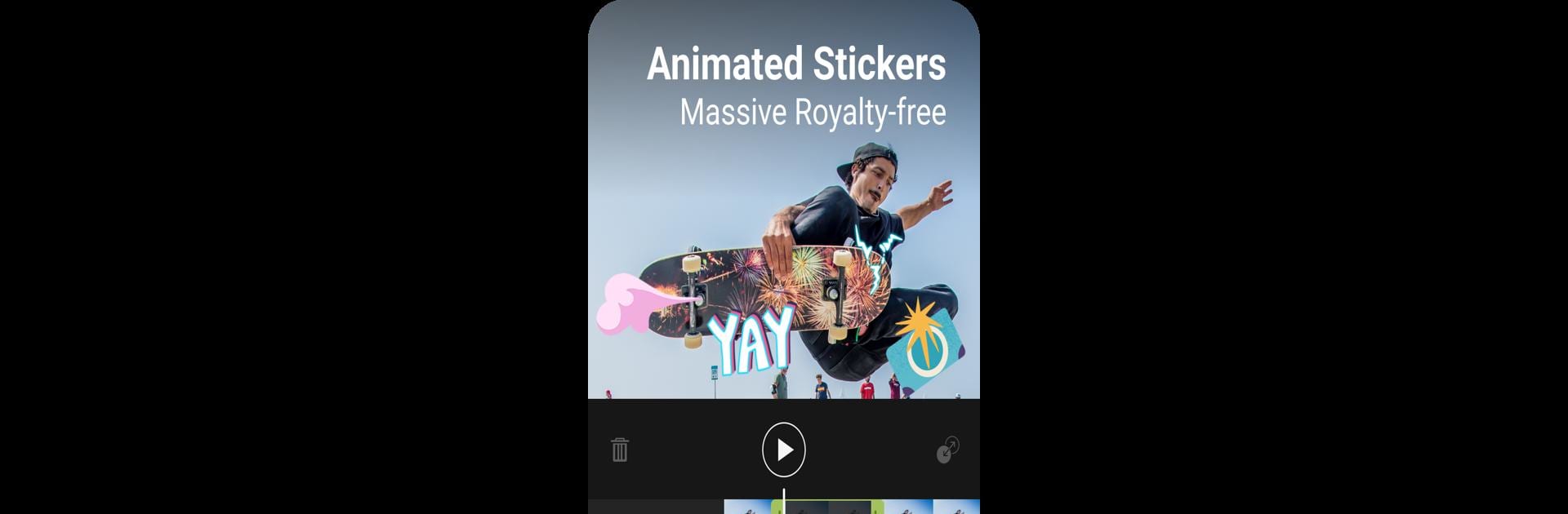

ActionDirector - Video Editing
Chơi trên PC với BlueStacks - Nền tảng chơi game Android, được hơn 500 triệu game thủ tin tưởng.
Trang đã được sửa đổi vào: Oct 11, 2024
Run ActionDirector - Video Editing on PC or Mac
Multitask effortlessly on your PC or Mac as you try out ActionDirector – Video Editing, a Video Players & Editors app by Cyberlink Corp on BlueStacks.
About the App
Ever wished making jaw-dropping videos right from your phone could be easy? ActionDirector – Video Editing by Cyberlink Corp puts powerful, user-friendly tools in your hands, so you can film, edit, and add wild effects without any fuss. Whether you’re piecing together your latest vacation adventure or pulling off a fun, action-packed scene with friends, ActionDirector is built to help you create something awesome—no experience required.
App Features
-
Record & Edit in One Place
Shoot your video and jump straight into the editing suite—no need to bounce between apps or save extra files. Everything you need is right at your fingertips the minute you finish recording. -
Creative Movie Effects
Amp up the excitement with eye-catching action effects. Slow things down for a dramatic moment or speed them up for a burst of energy—all with precise control, thanks to simple sliders. -
Professional-Quality Edits
Adjust brightness, contrast, or saturation to get your visuals just right. Want your clip to pop? Drop in a filter or try out over a dozen transitions for that polished look. -
Personal Touches
Add your own text, titles, and animated stickers. You can even drop in music from your library to match the mood or create your own soundtrack from scratch. -
Highlight the Best Moments
Loop, repeat, or rewind your favorite scenes—you can make the action stand out or keep the fun going for an extra laugh. -
Ultra HD 4K Support
Got a device that can handle it? ActionDirector lets you work with 4K video right from your phone, delivering crisp, ultra-clear finished projects. -
Easy Sharing Options
Once you’re done, upload and share your masterpiece to social networks or send it directly to friends and family. Want to try out what you made on a bigger screen? BlueStacks offers a way to get the most out of your edits. -
Beginner-Friendly Tutorials
Unsure where to start? Built-in tutorials walk you through every step, so you’ll never feel lost—even if you’re totally new to video editing.
Big screen. Bigger performance. Use BlueStacks on your PC or Mac to run your favorite apps.
Chơi ActionDirector - Video Editing trên PC. Rất dễ để bắt đầu
-
Tải và cài đặt BlueStacks trên máy của bạn
-
Hoàn tất đăng nhập vào Google để đến PlayStore, hoặc thực hiện sau
-
Tìm ActionDirector - Video Editing trên thanh tìm kiếm ở góc phải màn hình
-
Nhấn vào để cài đặt ActionDirector - Video Editing trong danh sách kết quả tìm kiếm
-
Hoàn tất đăng nhập Google (nếu bạn chưa làm bước 2) để cài đặt ActionDirector - Video Editing
-
Nhấn vào icon ActionDirector - Video Editing tại màn hình chính để bắt đầu chơi




