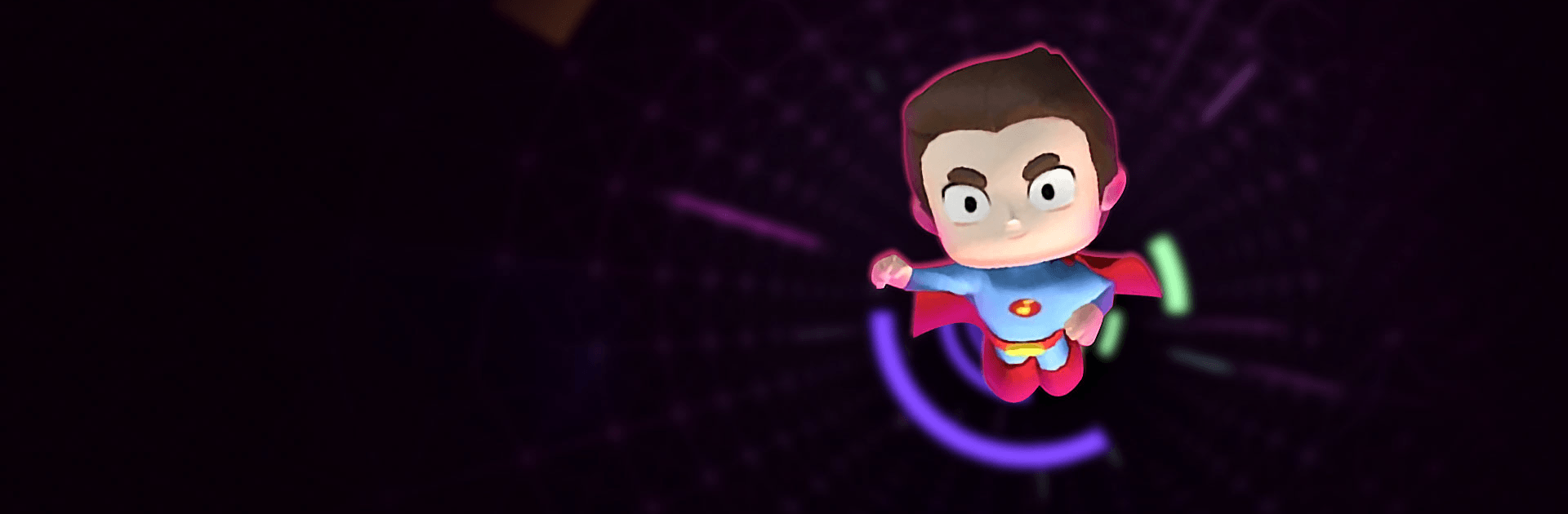
Smash Colors: Music Ball Rush
Graj na PC z BlueStacks – Platforma gamingowa Android, która uzyskała zaufanie ponad 500 milionów graczy!
Strona zmodyfikowana w dniu: Dec 15, 2025
Play Smash Colors 3D: Swing & Dash on PC or Mac
Smash Colors 3D: Swing & Dash is a music game developed by Badsnowball Limited. BlueStacks app player is the best platform to play this Android game on your PC or Mac for an immersive gaming experience.
Download Smash Colors 3D: Swing & Dash on PC and immerse yourself in a beautiful world of musical sounds and rhythms.
Are you ready to follow the rhythm and discover amazing songs? Download Smash Colors 3D: Swing & Dash on PC now.
Play Smash Colors 3D: Swing & Dash and move your fingers to smash the circles as you listen to the music making sure to keep up with the rhythm. As simple as this game sounds to play, it can be quite difficult in practice but isn’t so challenging that you wouldn’t still be able to keep up the pace without that much of a problem. To pay, you hold the ball and crash circles while avoiding different colors; if you hit one or miss the circles you are supposed to click, you miss the rhythm and lose the game. There are many challenges with different songs with different pacing and peculiar rhythms. Impress your friends and get high scores by doing perfect combos and keeping up.
Play Smash Colors 3D: Swing & Dash, explore different songs, practice your pacing, and improve your eye-hand coordination to get better scores. There are over 100 songs for you to go through and use in the game, with various scenes and items to pick from. If you love music, this game is for you. Download and play Smash Colors 3D: Swing & Dash on PC now.
Zagraj w Smash Colors: Music Ball Rush na PC. To takie proste.
-
Pobierz i zainstaluj BlueStacks na PC
-
Zakończ pomyślnie ustawienie Google, aby otrzymać dostęp do sklepu Play, albo zrób to później.
-
Wyszukaj Smash Colors: Music Ball Rush w pasku wyszukiwania w prawym górnym rogu.
-
Kliknij, aby zainstalować Smash Colors: Music Ball Rush z wyników wyszukiwania
-
Ukończ pomyślnie rejestrację Google (jeśli krok 2 został pominięty) aby zainstalować Smash Colors: Music Ball Rush
-
Klinij w ikonę Smash Colors: Music Ball Rush na ekranie startowym, aby zacząć grę

