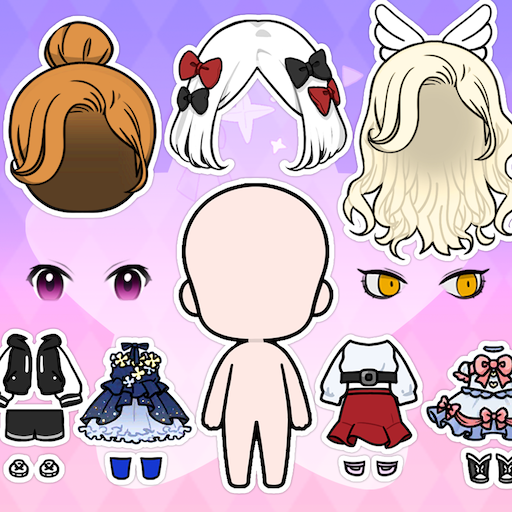Dance Jam
Graj na PC z BlueStacks – Platforma gamingowa Android, która uzyskała zaufanie ponad 500 milionów graczy!
Strona zmodyfikowana w dniu: 21 marca 2021
Play Dance Jam on PC
Features:
• Quest Mode to unlock all kinds of prices throughout different challenges!
• Casual Modes like Quick Game, Arcade and VS Mode.
• Create your own Team Lineup with your favourite animals.
• 22 Animals.
• 24 Dance Cards.
• 88 Skins.
• 6 Worlds.
Me and the entire team built this game for over 11 months, if you like it we’d really appreciate a good review and if you have any comments or suggestions we’d love to hear them!
Dave XP
_____________________________________________
Follow me on:
TikTok: https://vm.tiktok.com/ZMeR2hQW1/
Instagram: https://www.instagram.com/dave.xp/
This app allows you to purchase virtual items within the app and may contain third-party advertisements that may redirect you to a third-party site.
Privacy Policy: https://davexpcontact.wixsite.com/website/privacy-policy
Zagraj w Dance Jam na PC. To takie proste.
-
Pobierz i zainstaluj BlueStacks na PC
-
Zakończ pomyślnie ustawienie Google, aby otrzymać dostęp do sklepu Play, albo zrób to później.
-
Wyszukaj Dance Jam w pasku wyszukiwania w prawym górnym rogu.
-
Kliknij, aby zainstalować Dance Jam z wyników wyszukiwania
-
Ukończ pomyślnie rejestrację Google (jeśli krok 2 został pominięty) aby zainstalować Dance Jam
-
Klinij w ikonę Dance Jam na ekranie startowym, aby zacząć grę