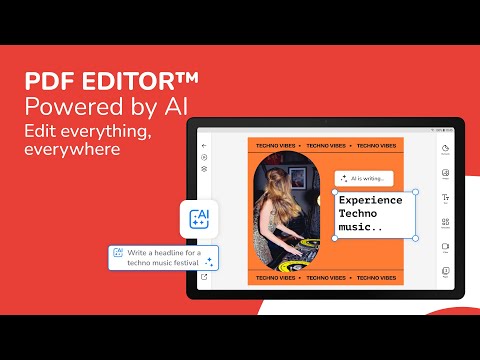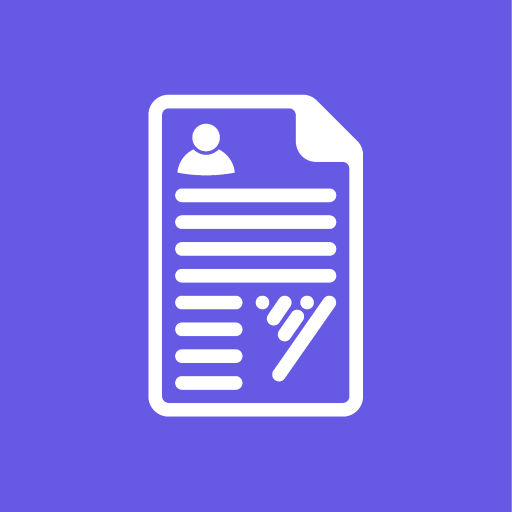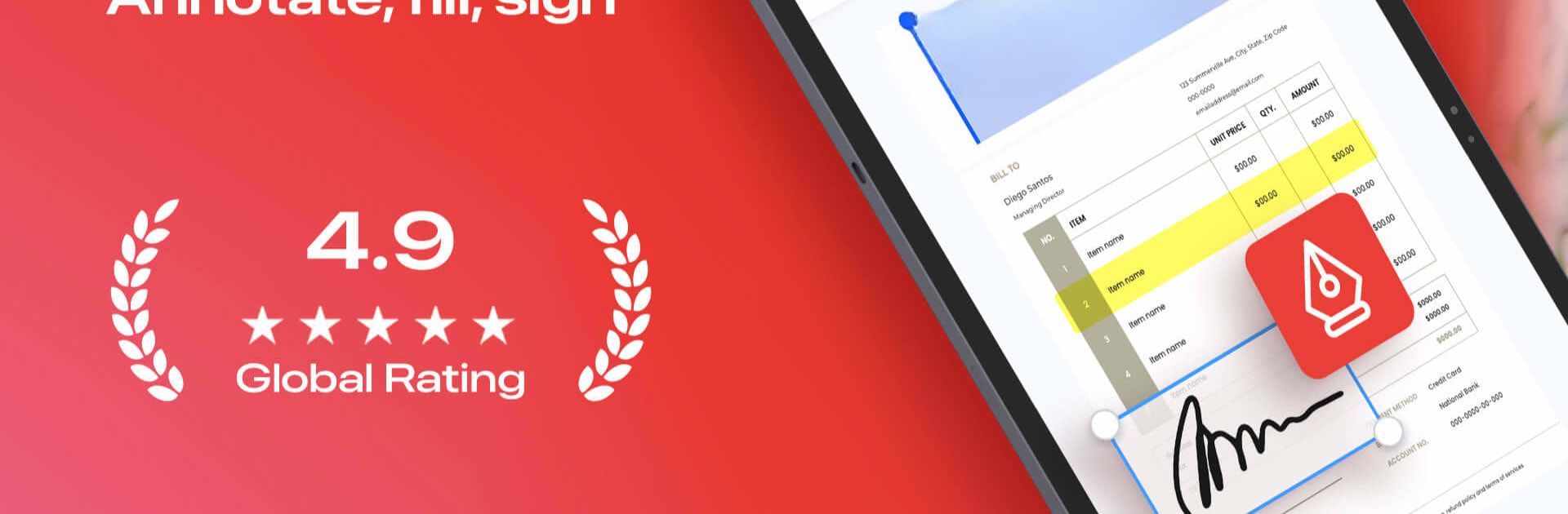

PDF Editor – Chỉnh mọi thứ!
Chơi trên PC với BlueStacks - Nền tảng chơi game Android, được hơn 500 triệu game thủ tin tưởng.
Trang đã được sửa đổi vào: 26 thg 11, 2024
Run PDF Editor – Edit Everything! on PC or Mac
Upgrade your experience. Try PDF Editor – Edit Everything!, the fantastic Tools app from Desygner Pty Ltd, from the comfort of your laptop, PC, or Mac, only on BlueStacks.
About the App
Ever tried making edits to a PDF and ended up feeling stuck? PDF Editor – Edit Everything! by Desygner Pty Ltd brings a refreshingly simple way to work with PDF files. Whether you just want to fill out a form, tweak some text, organize pages, or go all-in with big changes, this app’s got what you need. Busy professionals, students, or anyone who deals with PDFs regularly can expect a streamlined, flexible, and genuinely easy experience. And if you prefer working on a bigger screen, it slips right into your BlueStacks setup, too.
App Features
-
All-in-One PDF Reading & Organizing
View PDFs offline, no account needed. Highlight, add notes, draw, sign—basically, mark up your files however you’d like. Plus, you can split, merge, or reorder pages without fuss. -
Total Editing Freedom
Once you create an account, things open up—edit text, images, and even the structure of your PDFs. Update fonts, switch out pictures, make major changes or just little touch-ups. AI tools help make those edits crazy fast. -
Handy Conversion Tools
Change your PDF into Word, PowerPoint, or even image files with just a few taps. Or, if you’ve got documents or images you want to turn into PDFs, it covers that as well. -
Smart Page Management
Reshape your PDF: combine multiple files, resize pages, delete or rotate sections. Tailor each document exactly how you want it. -
Annotations & Collaboration
Need to work with others or just want to leave yourself reminders? Highlight stuff, underline, add comments—collaborate right in the file. -
Strong Security Features
Protect anything sensitive with password encryption, so your private files really stay private. -
Signature & Forms
Fill out forms, sign by hand, and save those PDFs—no printing, scanning, or weird workarounds. -
Custom Touches
Add watermarks, headers, or footers for that professional vibe. The app even offers a slick AI-powered background remover for images. -
Cloud Storage Connectivity
Connect with Google Drive, Dropbox, and OneDrive for easy access and saving, wherever you’re working. -
Premium Resources Gallery
Get access to tons of royalty-free images, fonts, and icons to spice up your PDFs or add branding. -
Effortless Templates
Jump right into your next project with templates for invoices, resumes, presentations, flyers, and more. -
Snappy, Simple Interface
No long learning curve—just tap around and get things done quickly. Works smoothly even with big files. -
Productivity Focused
Everything’s about cutting out busywork, letting you fix, share, and present documents faster.
Ready to experience PDF Editor – Edit Everything! on a bigger screen, in all its glory? Download BlueStacks now.
Chơi PDF Editor – Chỉnh mọi thứ! trên PC. Rất dễ để bắt đầu
-
Tải và cài đặt BlueStacks trên máy của bạn
-
Hoàn tất đăng nhập vào Google để đến PlayStore, hoặc thực hiện sau
-
Tìm PDF Editor – Chỉnh mọi thứ! trên thanh tìm kiếm ở góc phải màn hình
-
Nhấn vào để cài đặt PDF Editor – Chỉnh mọi thứ! trong danh sách kết quả tìm kiếm
-
Hoàn tất đăng nhập Google (nếu bạn chưa làm bước 2) để cài đặt PDF Editor – Chỉnh mọi thứ!
-
Nhấn vào icon PDF Editor – Chỉnh mọi thứ! tại màn hình chính để bắt đầu chơi