
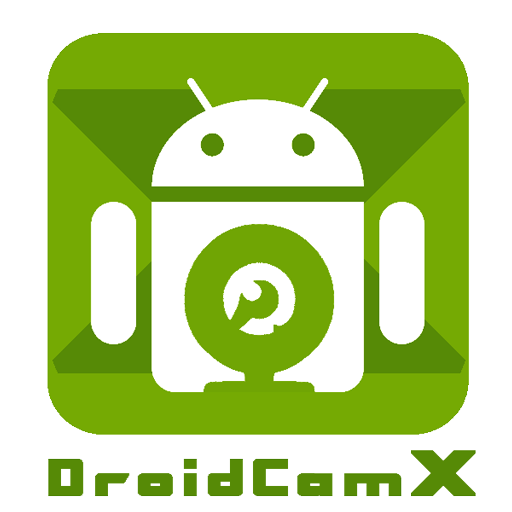
DroidCamX HD (Classic)
Chơi trên PC với BlueStacks - Nền tảng chơi game Android, được hơn 500 triệu game thủ tin tưởng.
Trang đã được sửa đổi vào: Jan 9, 2025
Run DroidCamX HD (Classic) on PC or Mac
Let BlueStacks turn your PC, Mac, or laptop into the perfect home for DroidCamX HD (Classic), a fun Tools app from Dev47Apps.
About the App
DroidCamX HD (Classic) by Dev47Apps transforms your Android phone into a versatile webcam, bridging the gap between mobile flexibility and desktop utility. Whether you’re in a video meeting or live streaming, expect smooth video and great audio. Experience it best with support from BlueStacks.
App Features
-
Seamless Connectivity: Connect via Wi-Fi or USB and enjoy HD video quality at 720p/1080p. Your webcam experience, anywhere.
-
Power-Saving Mode: Use the screen-off feature to conserve battery, keeping DroidCamX running efficiently in the background.
-
Camera Controls: Master your visuals with tools like autofocus, zoom, and flashlight. Take powerful control, right at your fingertips.
-
Stable Video Options: Activate “Smooth FPS” in settings for a more stable video stream, making every frame count.
-
Cross-Device Access: View with IP Webcam MJPEG access right from your browser, no matter the device. Convenience meets technology.
-
Pro Enhancements on PC Client: Dive into pro features like Mirror, Flip, and brightness adjustments for a tailored video experience.
BlueStacks brings your apps to life on a bigger screen—seamless and straightforward.
Chơi DroidCamX HD (Classic) trên PC. Rất dễ để bắt đầu
-
Tải và cài đặt BlueStacks trên máy của bạn
-
Hoàn tất đăng nhập vào Google để đến PlayStore, hoặc thực hiện sau
-
Tìm DroidCamX HD (Classic) trên thanh tìm kiếm ở góc phải màn hình
-
Nhấn vào để cài đặt DroidCamX HD (Classic) trong danh sách kết quả tìm kiếm
-
Hoàn tất đăng nhập Google (nếu bạn chưa làm bước 2) để cài đặt DroidCamX HD (Classic)
-
Nhấn vào icon DroidCamX HD (Classic) tại màn hình chính để bắt đầu chơi



