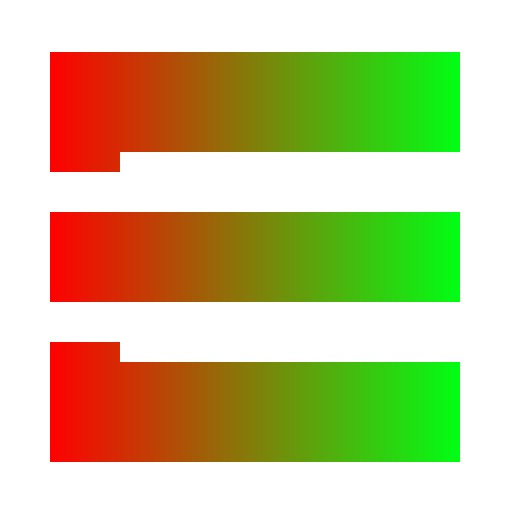EVE Mining Timer - Don't Over Cap Your Hold Again!
Graj na PC z BlueStacks – Platforma gamingowa Android, która uzyskała zaufanie ponad 500 milionów graczy!
Strona zmodyfikowana w dniu: 2 marca 2020
Play EVE Mining Timer - Don't Over Cap Your Hold Again! on PC
Are you an amazing mining multi-tasker? I really wanted to be, but I kept finding my Cargo Hold full and the mining lasers off, so I created this app. It takes all of the guess work out of timing when to look at the screen and empty your ore (or ice).
Timer tracks your mining cycles, your target size, total time and cargo hold, while alerting to cycles that will not fit in your Cargo Hold. Works for Ice and Rock mining!
NOW with completely overhauled Mining Drone options and Cargo / Ore Hold Capacity Gauge! We have timed more and 2,000 asteroid mining cycles to get a more accurate timer for you!
Even works for Null Sec.
Added ways to remove Banner Ads.
If you would like to get new features first, sign up for Beta Access. Beta Testers are able to see a larger collection of features.
Upcoming Features:
* Full Rorqual Support
* Multiple Ship Saving
* Continuous Timer
* Fleet Building
* Ore Type Mining Efficiency Scores
* Enhanced Settings for better control
* Tip Jar
* Tablet Optimization
Now includes Language:
* Spanish
* Croatian
o7
This application is a fan-made application and in no way official or sponsored by EVE Online or CCP. All logos for EVE Online are trademark property of CCP.
Zagraj w EVE Mining Timer - Don't Over Cap Your Hold Again! na PC. To takie proste.
-
Pobierz i zainstaluj BlueStacks na PC
-
Zakończ pomyślnie ustawienie Google, aby otrzymać dostęp do sklepu Play, albo zrób to później.
-
Wyszukaj EVE Mining Timer - Don't Over Cap Your Hold Again! w pasku wyszukiwania w prawym górnym rogu.
-
Kliknij, aby zainstalować EVE Mining Timer - Don't Over Cap Your Hold Again! z wyników wyszukiwania
-
Ukończ pomyślnie rejestrację Google (jeśli krok 2 został pominięty) aby zainstalować EVE Mining Timer - Don't Over Cap Your Hold Again!
-
Klinij w ikonę EVE Mining Timer - Don't Over Cap Your Hold Again! na ekranie startowym, aby zacząć grę