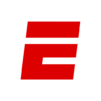Disney+
Spiele auf dem PC mit BlueStacks - der Android-Gaming-Plattform, der über 500 Millionen Spieler vertrauen.
Seite geändert am: Jun 17, 2025
Run Disney+ on PC or Mac
Disney+ is an entertainment app developed by Disney. BlueStacks app player is the best platform to use this Android app on your PC or Mac for your everyday needs.
With Disney+, you get to have endless entertainment in one app. All original series, classic films, movies, and much more are available to view on this streaming platform. This app from Disney offers some of the best of National Geographic, Pixar, Star, and lots more to keep you entertained.
You can stream and download all your best series, such as The Mandalorian, Frozen, and How I Met Your Mother. There are no worries about missing a new episode because the Disney+ app gets updated weekly, so you don’t have to fall behind on any show or movie.
On the Disney+ app, you get to experience endless premium services, including access to hit movies, timeless classics, and exclusive new Originals from Disney. Disney+ supports downloads on up to 10 devices, meaning you get to share your subscription with ten persons.
Disney+ app is rated 12, with parental guidance advised. To begin catching up on your favorite video content, check that it is available in your region and download or stream it while you sit back and relax.
Spiele Disney+ auf dem PC. Der Einstieg ist einfach.
-
Lade BlueStacks herunter und installiere es auf deinem PC
-
Schließe die Google-Anmeldung ab, um auf den Play Store zuzugreifen, oder mache es später
-
Suche in der Suchleiste oben rechts nach Disney+
-
Klicke hier, um Disney+ aus den Suchergebnissen zu installieren
-
Schließe die Google-Anmeldung ab (wenn du Schritt 2 übersprungen hast), um Disney+ zu installieren.
-
Klicke auf dem Startbildschirm auf das Disney+ Symbol, um mit dem Spielen zu beginnen