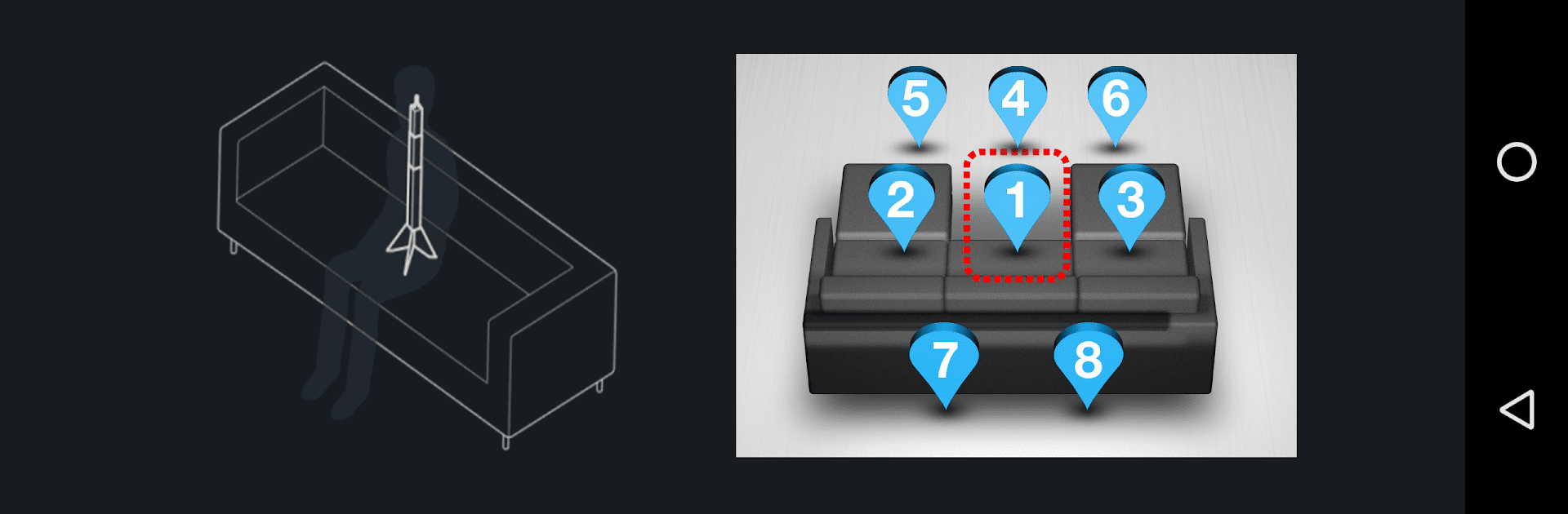

Audyssey MultEQ Editor app
Graj na PC z BlueStacks – Platforma gamingowa Android, która uzyskała zaufanie ponad 500 milionów graczy!
Strona zmodyfikowana w dniu: May 8, 2025
Run Audyssey MultEQ Editor app on PC or Mac
Get freedom from your phone’s obvious limitations. Use Audyssey MultEQ Editor app, made by D+M Group, a Music & Audio app on your PC or Mac with BlueStacks, and level up your experience.
About the App
The Audyssey MultEQ Editor app, developed by D+M Group, enhances the sound calibration experience with Denon and Marantz audio products. This Music-audio app goes beyond typical setups, offering customization for tuning your home theater sound precisely to your room and personal taste. With its intuitive interface, delve into the fine details of your system’s acoustics for an immersive audio experience.
App Features
Detailed Calibration Insights
– View speaker detection results to ensure proper equipment installation.
– Check before-and-after Audyssey calibration to diagnose and tweak room acoustics.
Custom Sound Tuning
– Edit target curves per channel to match personal sound preferences.
– Adjust EQ frequency rolloff and switch between high-frequency rolloff curves.
Flexible Audio Management
– Enable or disable midrange compensation to modify sound brightness or smoothness.
– Save and load calibration settings for consistency across sessions.
Compatibility and Requirements
– Supports multiple languages automatically based on OS settings.
– Check if your Denon or Marantz model is compatible before purchase.
– Requires Android 5.0+ and specific screen resolutions.
Eager to take your app experience to the next level? Start right away by downloading BlueStacks on your PC or Mac.
Zagraj w Audyssey MultEQ Editor app na PC. To takie proste.
-
Pobierz i zainstaluj BlueStacks na PC
-
Zakończ pomyślnie ustawienie Google, aby otrzymać dostęp do sklepu Play, albo zrób to później.
-
Wyszukaj Audyssey MultEQ Editor app w pasku wyszukiwania w prawym górnym rogu.
-
Kliknij, aby zainstalować Audyssey MultEQ Editor app z wyników wyszukiwania
-
Ukończ pomyślnie rejestrację Google (jeśli krok 2 został pominięty) aby zainstalować Audyssey MultEQ Editor app
-
Klinij w ikonę Audyssey MultEQ Editor app na ekranie startowym, aby zacząć grę



