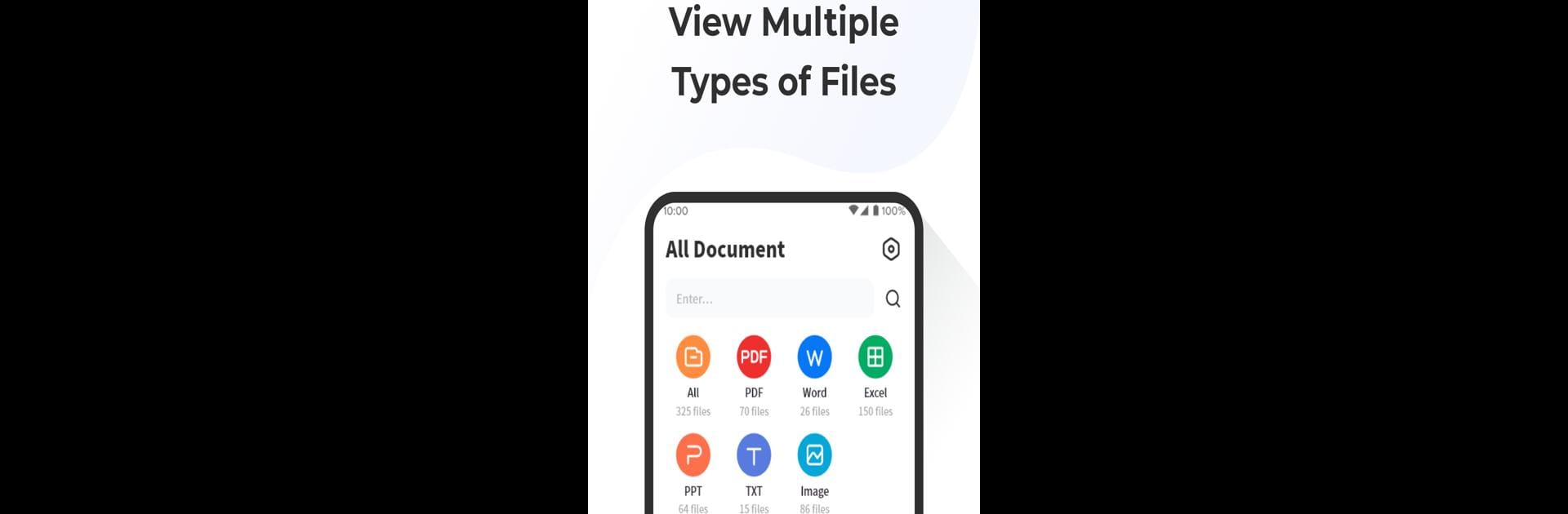

All Document Tools
Chơi trên PC với BlueStacks - Nền tảng chơi game Android, được hơn 500 triệu game thủ tin tưởng.
Trang đã được sửa đổi vào: Sep 23, 2024
Run All Document Tools on PC or Mac
What’s better than using All Document Tools by P & L Studio? Well, try it on a big screen, on your PC or Mac, with BlueStacks to see the difference.
About the App
All Document Tools by P & L Studio offers a comprehensive toolkit for your document processing needs. Whether you’re scanning, reading, or editing, this app simplifies how you manage your files. Expect a smooth interface that lets you transition from scanning physical documents to organizing digital libraries seamlessly.
App Features
📸 Smart Scan
Turn your paper documents into sharp, editable PDFs using advanced image recognition—no more hassle with layout preservation!
🌐 All-round Reader
Effortlessly browse through PDFs, Word docs, presentations, spreadsheets, and more. Wherever you are, accessing and editing your files is a breeze.
🔒 Secure Encryption
Worried about privacy? Keep your documents safe with our robust encryption features.
🔄 Flexible File Management
Merge or split PDFs in a snap. Tailor your document library to fit your needs seamlessly.
🔍 Smart Search
Locate keywords and phrases easily in your documents, boosting your work efficiency like never before!
For a more streamlined workflow, give All Document Tools a whirl on BlueStacks.
Big screen. Bigger performance. Use BlueStacks on your PC or Mac to run your favorite apps.
Chơi All Document Tools trên PC. Rất dễ để bắt đầu
-
Tải và cài đặt BlueStacks trên máy của bạn
-
Hoàn tất đăng nhập vào Google để đến PlayStore, hoặc thực hiện sau
-
Tìm All Document Tools trên thanh tìm kiếm ở góc phải màn hình
-
Nhấn vào để cài đặt All Document Tools trong danh sách kết quả tìm kiếm
-
Hoàn tất đăng nhập Google (nếu bạn chưa làm bước 2) để cài đặt All Document Tools
-
Nhấn vào icon All Document Tools tại màn hình chính để bắt đầu chơi



