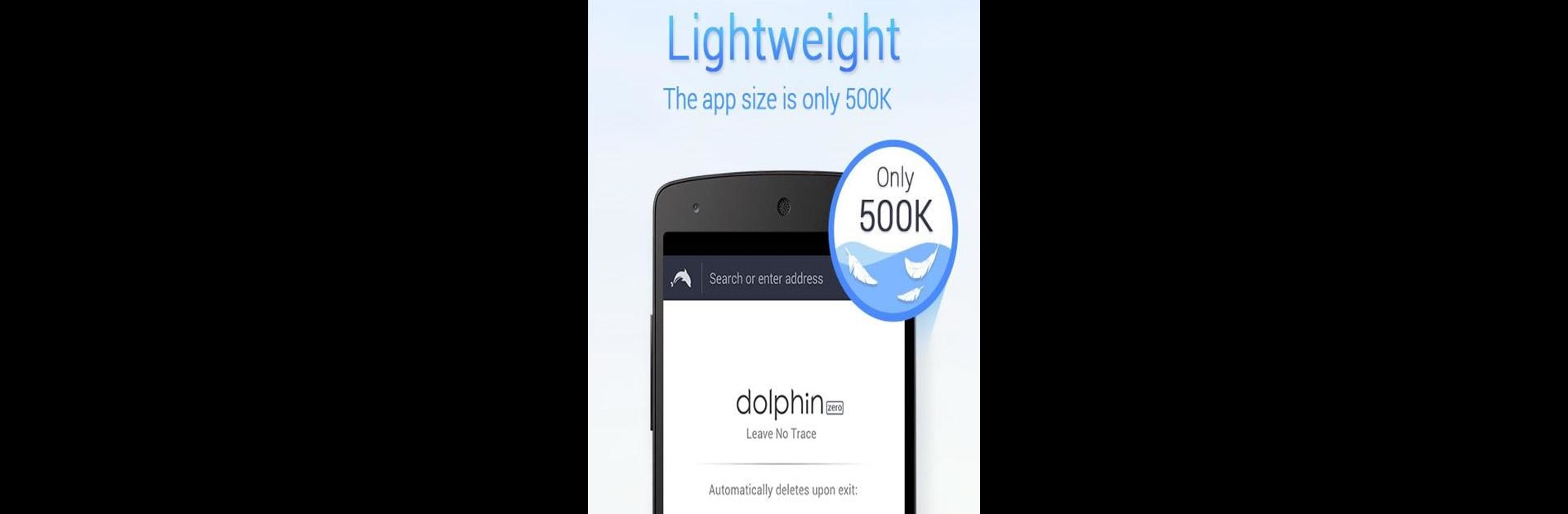
Dolphin Zero Incognito Browser
Chơi trên PC với BlueStacks - Nền tảng chơi game Android, được hơn 500 triệu game thủ tin tưởng.
Trang đã được sửa đổi vào: Sep 25, 2023
Run Dolphin Zero Incognito Browser on PC or Mac
Get freedom from your phone’s obvious limitations. Use Dolphin Zero Incognito Browser, made by Dolphin Browser, a Social app on your PC or Mac with BlueStacks, and level up your experience.
About the App
Dolphin Zero Incognito Browser by Dolphin Browser is your go-to app for private, stress-free web browsing. Its ultra-lightweight design ensures minimal storage impact while maximizing safety by auto-deleting browsing data like history, cache, and cookies. Want to visit those private sites unnoticed? This app has your back with its ‘Do Not Track’ feature, ensuring a secure browsing experience.
App Features
-
Ultimate Privacy: Protect your personal info by not collecting anything from passwords to location details. It’s like your own digital invisibility cloak.
-
Effortless Browsing: With its lightning-fast page loads, you’ll wonder how you ever surfed the web without it.
-
Permission Transparency: Clearly explains usage for location access and storage, so you know exactly what’s going on.
-
Peace of Mind: Use BlueStacks for a smooth experience on your PC, letting you enjoy all Dolphin Zero’s features in a larger view.
Keep your web activities confidential and enjoy a seamless experience with Dolphin Zero Incognito Browser today!
Eager to take your app experience to the next level? Start right away by downloading BlueStacks on your PC or Mac.
Chơi Dolphin Zero Incognito Browser trên PC. Rất dễ để bắt đầu
-
Tải và cài đặt BlueStacks trên máy của bạn
-
Hoàn tất đăng nhập vào Google để đến PlayStore, hoặc thực hiện sau
-
Tìm Dolphin Zero Incognito Browser trên thanh tìm kiếm ở góc phải màn hình
-
Nhấn vào để cài đặt Dolphin Zero Incognito Browser trong danh sách kết quả tìm kiếm
-
Hoàn tất đăng nhập Google (nếu bạn chưa làm bước 2) để cài đặt Dolphin Zero Incognito Browser
-
Nhấn vào icon Dolphin Zero Incognito Browser tại màn hình chính để bắt đầu chơi



