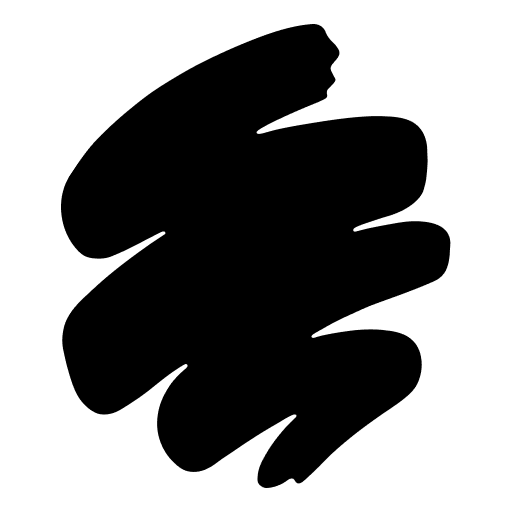Douglas
Graj na PC z BlueStacks – Platforma gamingowa Android, która uzyskała zaufanie ponad 500 milionów graczy!
Strona zmodyfikowana w dniu: 30 lis 2023
Run Douglas – Parfüm & Kosmetik on PC or Mac
Douglas – Parfüm & Kosmetik is a Lifestyle app developed by Parfümerie Douglas GmbH. BlueStacks app player is the best platform to use this Android Game on your PC or Mac for an immersive experience. Download Douglas – Parfüm & Kosmetik on PC with BlueStacks.
Find your new favorite products in our categories for makeup, perfume, home & lifestyle, and the entire Douglas world. Browse through our online perfumery’s selection of perfumes for every occasion and popular cosmetics brands like Mac Cosmetics and Benefit. Get involved with new products, trends, and fashions around-the-clock with the Douglas app. Utilize a unique kind of makeup mirror to test out new makeup looks. Learn about lipsticks, foundation, mascara, and other beauty products that will make you stand out.
The augmented reality tool introduces highlight products as well as various styles and applies them to your face like a filter. Be the first to learn about the newest deals and discounts by activating push notifications. As a result, you are always informed and never miss a sale. Quickly identify all the novelties and receive fresh offers from the Douglas Sale.
Download Douglas – Parfüm & Kosmetik on PC with BlueStacks and start shopping.
Zagraj w Douglas na PC. To takie proste.
-
Pobierz i zainstaluj BlueStacks na PC
-
Zakończ pomyślnie ustawienie Google, aby otrzymać dostęp do sklepu Play, albo zrób to później.
-
Wyszukaj Douglas w pasku wyszukiwania w prawym górnym rogu.
-
Kliknij, aby zainstalować Douglas z wyników wyszukiwania
-
Ukończ pomyślnie rejestrację Google (jeśli krok 2 został pominięty) aby zainstalować Douglas
-
Klinij w ikonę Douglas na ekranie startowym, aby zacząć grę