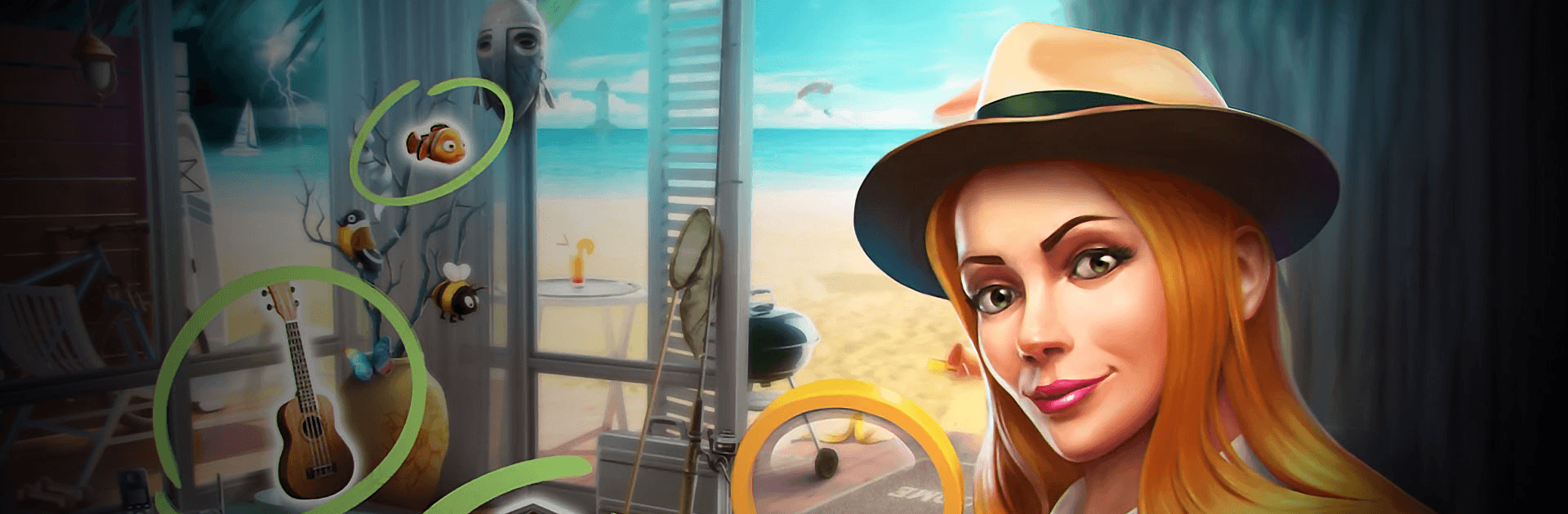Play Hidden Objects – Puzzle Game on PC or Mac
Hidden Objects – Puzzle Game is a puzzle game developed by CASUAL AZUR GAMES. BlueStacks app player is the best platform to play this Android game on your PC or Mac for an immersive gaming experience!
Play Hidden Objects – Puzzle Game on PC and enjoy this casual hidden object game from the large and gorgeous display on your PC! Are you ready to start your hunt for hidden objects? Begin now!
In the Hidden Objects – Puzzle Game PC game, you search for and find hidden objects! Solve the puzzle quests you’re presented with at each level using the hints and move on to the next level!
Each level is a new location – a ranch, mysterious house, abandoned pickup truck, etc., so there’s so much fun! Coupled with insanely detailed graphics, you can enjoy solving hidden object photo puzzles!
The items you’re to find will be highlighted and displayed on the screen. Then you must set
out to find these items as quickly as you can! The hidden objects can be anywhere – so keep your eyes open!
Download Hidden Objects – Puzzle Game on PC, find all the missing items, and complete all hidden object quests!
Chơi Đồ Vật Ẩn: Nhiệm Vụ Giải Đố trên PC. Rất dễ để bắt đầu
-
Tải và cài đặt BlueStacks trên máy của bạn
-
Hoàn tất đăng nhập vào Google để đến PlayStore, hoặc thực hiện sau
-
Tìm Đồ Vật Ẩn: Nhiệm Vụ Giải Đố trên thanh tìm kiếm ở góc phải màn hình
-
Nhấn vào để cài đặt Đồ Vật Ẩn: Nhiệm Vụ Giải Đố trong danh sách kết quả tìm kiếm
-
Hoàn tất đăng nhập Google (nếu bạn chưa làm bước 2) để cài đặt Đồ Vật Ẩn: Nhiệm Vụ Giải Đố
-
Nhấn vào icon Đồ Vật Ẩn: Nhiệm Vụ Giải Đố tại màn hình chính để bắt đầu chơi