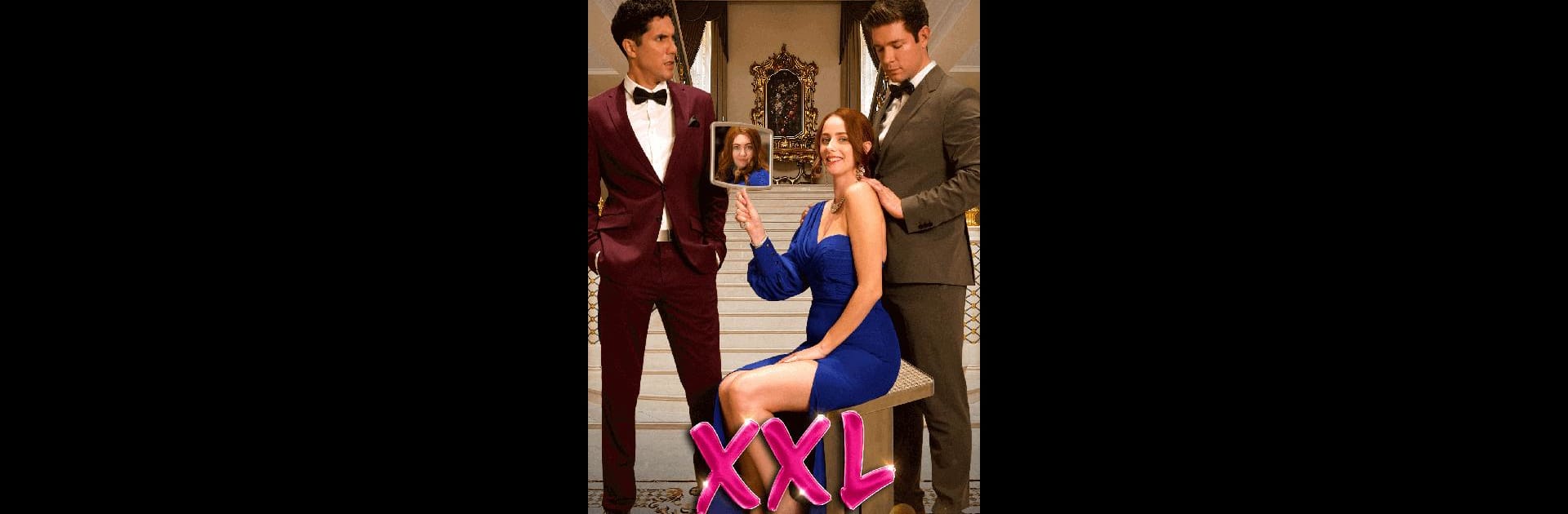

DramaWave - Dramas & Reels
Graj na PC z BlueStacks – Platforma gamingowa Android, która uzyskała zaufanie ponad 500 milionów graczy!
Strona zmodyfikowana w dniu: May 29, 2025
Run DramaWave - Endless Reels on PC or Mac
Let BlueStacks turn your PC, Mac, or laptop into the perfect home for DramaWave – Endless Reels, a fun Entertainment app from SKYWORK AI PTE.LTD..
About the App
DramaWave – Endless Reels by SKYWORK AI PTE.LTD. is your gateway to bite-sized drama, perfect for those on the move. Dive into compelling mini-stories crafted to captivate, each reel lasting only 1 to 5 minutes, making it the ideal solution for quick entertainment during your busy day!
App Features
Quick and Gripping Reels
Get lost in drama-filled reels that deliver emotions and thrills in a short span—a great pick-me-up for quick escapes or binge sessions.
Crystal-Clear Streaming
Enjoy every scene in stunning 1080P resolution, bringing each story to life with vibrant clarity and detail.
Fresh Originals, Weekly Updates
Find new stories regularly with exclusive dramas added every week. There’s always something new to keep you entertained.
Stream Anytime, Anywhere
Immerse in seamless streaming with top-notch visuals and sound wherever you are—perfect for catching up in transit or at home.
Global Accessibility
Toggle between multi-language subtitles in English, Spanish, French, German, Japanese, and Korean, making drama enjoyable for everyone.
By the way, DramaWave works smoothly on your PC or Mac using BlueStacks for an expanded viewing experience.
Eager to take your app experience to the next level? Start right away by downloading BlueStacks on your PC or Mac.
Zagraj w DramaWave - Dramas & Reels na PC. To takie proste.
-
Pobierz i zainstaluj BlueStacks na PC
-
Zakończ pomyślnie ustawienie Google, aby otrzymać dostęp do sklepu Play, albo zrób to później.
-
Wyszukaj DramaWave - Dramas & Reels w pasku wyszukiwania w prawym górnym rogu.
-
Kliknij, aby zainstalować DramaWave - Dramas & Reels z wyników wyszukiwania
-
Ukończ pomyślnie rejestrację Google (jeśli krok 2 został pominięty) aby zainstalować DramaWave - Dramas & Reels
-
Klinij w ikonę DramaWave - Dramas & Reels na ekranie startowym, aby zacząć grę



