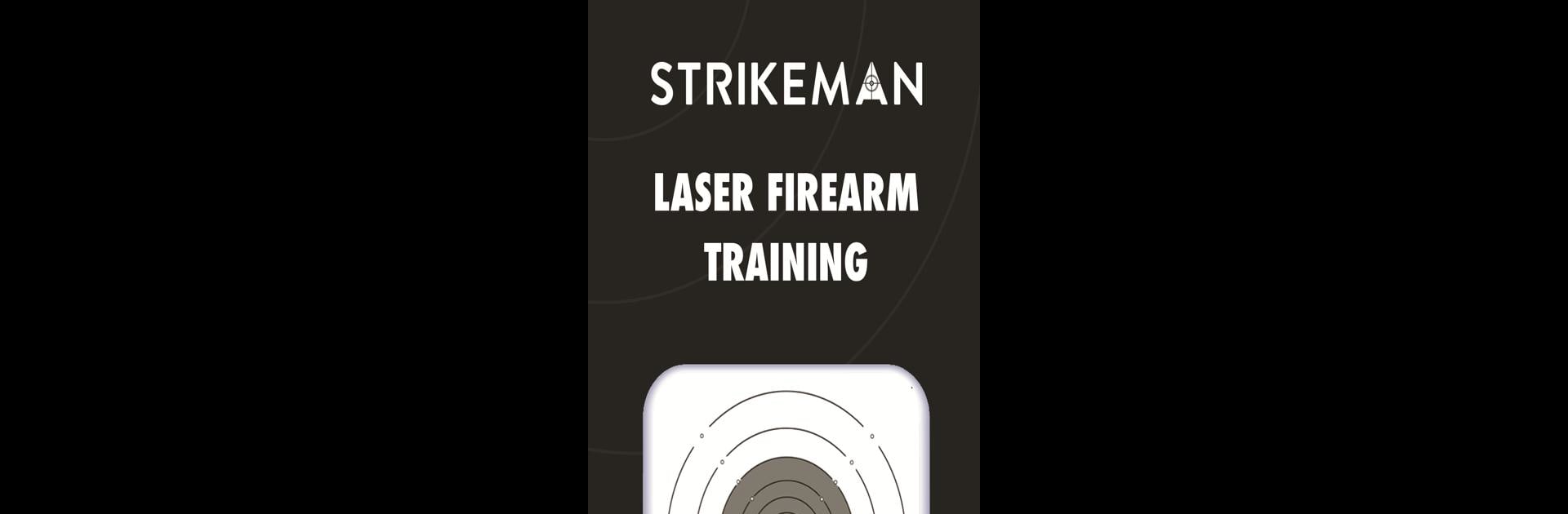

Strikeman
Chơi trên PC với BlueStacks - Nền tảng chơi game Android, được hơn 500 triệu game thủ tin tưởng.
Trang đã được sửa đổi vào: 11 thg 12, 2024
Play Strikeman on PC or Mac
Bring your A-game to Strikeman, the Sports game sensation from Strikeman USA, Inc.. Give your gameplay the much-needed boost with precise game controls, high FPS graphics, and top-tier features on your PC or Mac with BlueStacks.
About the Game
Strikeman is your ultimate companion to sharpen those shooting skills without the hassle of live ammo. Utilizing a laser bullet, a target, and a smartphone mount, this sports-themed game lets you track and improve your aim with ease. Expect a seamless experience as the app records every laser hit, scoring each shot for detailed feedback.
Game Features
-
Training Zone
Dive into practice mode with Strikeman’s training section. Start every session with a safety check, then calibrate your target and define the distance. Fire away as your shots activate the laser, capturing each hit and displaying real-time metrics accompanied by audio feedback. -
Progress Tracker
Stay on top of your game with the history section. Check out screenshots, metrics, and graphs that chart your shooting journey. Analyze your average scores and ranges in histograms and pie charts, all neatly archived for review. -
Customizable Settings
Tailor your experience by toggling gunshot sounds, voice feedback, and distance metrics (feet or yards). Got an issue? Report it directly from the settings. Revisit the tutorial anytime to ensure you’re shooting smartly and safely.
Start your journey now. Download the game on BlueStacks, invite your friends, and march on a new adventure.
Chơi Strikeman trên PC. Rất dễ để bắt đầu
-
Tải và cài đặt BlueStacks trên máy của bạn
-
Hoàn tất đăng nhập vào Google để đến PlayStore, hoặc thực hiện sau
-
Tìm Strikeman trên thanh tìm kiếm ở góc phải màn hình
-
Nhấn vào để cài đặt Strikeman trong danh sách kết quả tìm kiếm
-
Hoàn tất đăng nhập Google (nếu bạn chưa làm bước 2) để cài đặt Strikeman
-
Nhấn vào icon Strikeman tại màn hình chính để bắt đầu chơi

