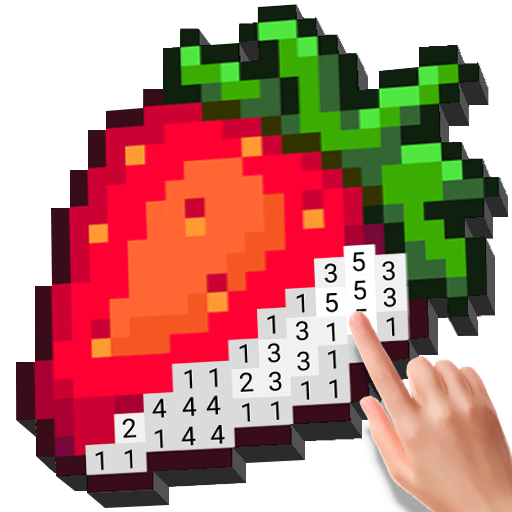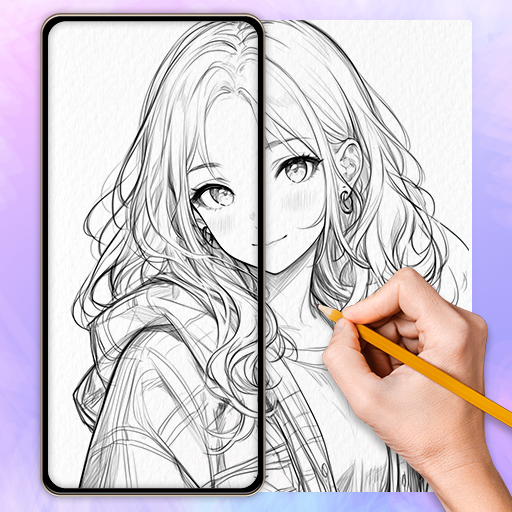iDrink: Trò chơi uống rượu đùa
Chơi trên PC với BlueStacks - Nền tảng chơi game Android, được hơn 500 triệu game thủ tin tưởng.
Trang đã được sửa đổi vào: Feb 13, 2025
Play Drink Your Phone - iDrink Drinking Games (joke) on PC
Drink from a virtual phone simulator - iDrink, one of the best drinking games for 👦🏻 👧🏻kids and adults, will bring you all these good drinks free.
It is a perfect game to play a drink juice joke👻 with your friends. Download it 👈and you could drink everywhere! 😉
Features💡
🔸There are more than 20 beverages you can drink, such as 🍹juice, cold cola, water, 🍼milk, ☕tea, soda, etc. Choose drinks you prefer💖 now!
🔸Customize the drinking recipes with ice cube and fresh natural fruits. Add strawberry🍓, lemonade🍋, mango, 🍉watermelon, 🍇grape, and orange 🍊into your juice.
🔸High-quality stereo drinking 🎵sound effects, you can hear the sound of water flow 🌊 and 💨bubbling.
🔸After finishing the drinks making, tilt your beverage maker toward your mouth.👄
Enjoy your drinking app, you can drink as much as you want! Don't forget to shake your mobile after the glass becomes empty.
Disclaimer: 📣
I drink is a drink simulator app, which simulates funny drinking games. Make your telephone look like real glass! It cannot produce real drinks. It's a fun drinking water game or drinking juicy game to have a joke with your friends!
i drink would be the most funny juice game in your phone. Do you like it? drink your phone with your friends in this super slime simulator~ The interesting juice games in the world! Share this app to your facebook now. drink water together.
Chơi iDrink: Trò chơi uống rượu đùa trên PC. Rất dễ để bắt đầu
-
Tải và cài đặt BlueStacks trên máy của bạn
-
Hoàn tất đăng nhập vào Google để đến PlayStore, hoặc thực hiện sau
-
Tìm iDrink: Trò chơi uống rượu đùa trên thanh tìm kiếm ở góc phải màn hình
-
Nhấn vào để cài đặt iDrink: Trò chơi uống rượu đùa trong danh sách kết quả tìm kiếm
-
Hoàn tất đăng nhập Google (nếu bạn chưa làm bước 2) để cài đặt iDrink: Trò chơi uống rượu đùa
-
Nhấn vào icon iDrink: Trò chơi uống rượu đùa tại màn hình chính để bắt đầu chơi