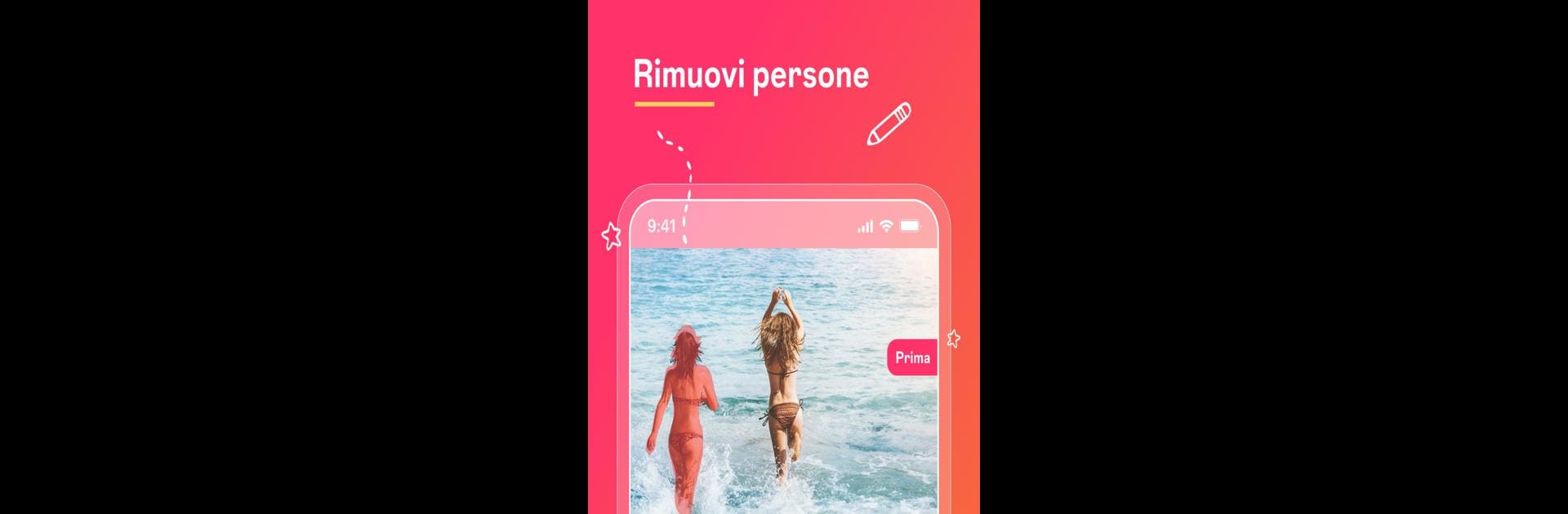

Magic Eraser - Xoá vật thể AI
Chơi trên PC với BlueStacks - Nền tảng chơi game Android, được hơn 500 triệu game thủ tin tưởng.
Trang đã được sửa đổi vào: Mar 31, 2025
Run Magic Eraser - Remove Objects on PC or Mac
Why limit yourself to your small screen on the phone? Run Magic Eraser – Remove Objects, an app by AI Photo Editor & AI Art Generator, best experienced on your PC or Mac with BlueStacks, the world’s #1 Android emulator.
About the App
Ever snapped the perfect photo—except for that random person or ugly sign in the background? Magic Eraser – Remove Objects is a Photography app from AI Photo Editor & AI Art Generator that makes fixing photos easy and kind of fun. With smart tools powered by AI, you can say goodbye to photo blemishes, unwanted stuff, messy backgrounds, and even turn your selfies into cool anime art. It’s way more than just an eraser; it’s like having a professional photo editor that doesn’t feel complicated.
App Features
-
One-Tap Object & Text Removal
Get rid of anything that’s ruining your pic, whether it’s a streetlight, a logo, or some text you don’t want in the shot. Just swipe or tap and—poof!—it’s gone. -
Background Eraser & Cleanup
Want to cut out your subject or smooth out what’s behind you? Use the background eraser to easily separate or clean up the background. Handy for everything from product photos to your latest profile picture. -
Photo Enhancement & Retouching Tools
Boost sharpness, fix contrast, or bring out colors with simple enhancement sliders. You can smooth out blemishes or wrinkles and shift photos from low to high quality with just a few taps. -
Turn Photos Into Anime or Cartoons
Play around with filters that transform your pictures into vibrant anime scenes or quirky cartoons. Perfect for when you want your posts to stand out a bit more. -
AI Image and Logo Creation
Let the built-in AI flex its creative muscles: generate new artwork, invent logos for your projects, or explore wild concepts using the image and art generator. -
Expand Backgrounds for Perfect Layouts
Need more space around your subject? The expand feature grows the canvas, making your shots ready for banners, posters, or social media headers. -
Advanced Object Replacement (Premium)
Want to swap out an object or add something new? The premium replacement tool lets you add, delete, or change out items and matches them to your photo’s mood, color, and lighting.
Magic Eraser – Remove Objects is flexible enough for quick touch-ups or full creative edits, whether you’re on the go or using it through BlueStacks.
Big screen. Bigger performance. Use BlueStacks on your PC or Mac to run your favorite apps.
Chơi Magic Eraser - Xoá vật thể AI trên PC. Rất dễ để bắt đầu
-
Tải và cài đặt BlueStacks trên máy của bạn
-
Hoàn tất đăng nhập vào Google để đến PlayStore, hoặc thực hiện sau
-
Tìm Magic Eraser - Xoá vật thể AI trên thanh tìm kiếm ở góc phải màn hình
-
Nhấn vào để cài đặt Magic Eraser - Xoá vật thể AI trong danh sách kết quả tìm kiếm
-
Hoàn tất đăng nhập Google (nếu bạn chưa làm bước 2) để cài đặt Magic Eraser - Xoá vật thể AI
-
Nhấn vào icon Magic Eraser - Xoá vật thể AI tại màn hình chính để bắt đầu chơi



