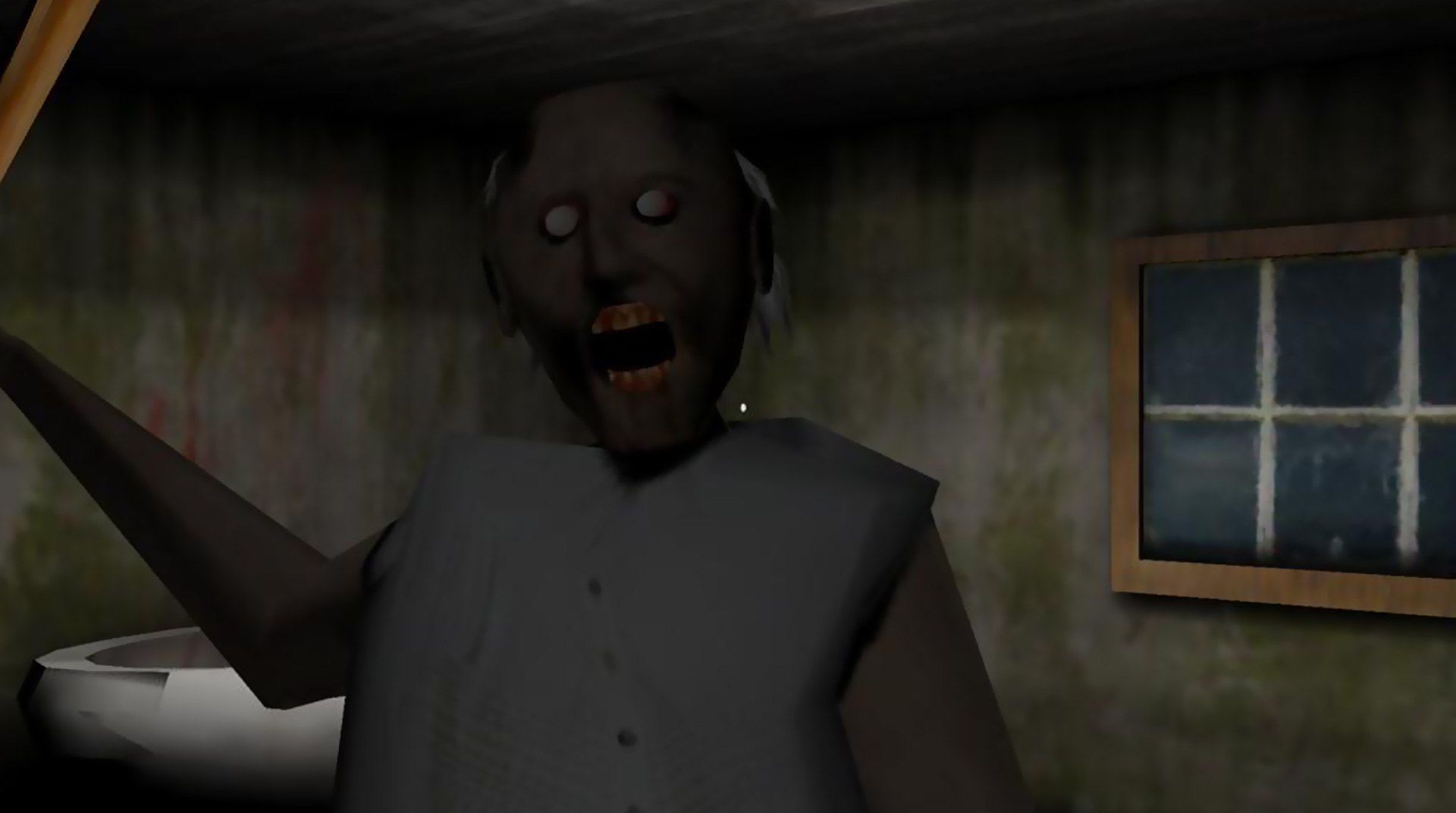
Granny
Chơi trên PC với BlueStacks - Nền tảng chơi game Android, được hơn 500 triệu game thủ tin tưởng.
Trang đã được sửa đổi vào: 24 thg 8, 2023
Play Granny on PC or Mac
Step into the World of Granny, a thrilling Arcade game from the house of DVloper. Play this Android game on BlueStacks App Player and experience immersive gaming on PC or Mac.
About the Game
Step inside Granny’s house, if you dare—just don’t expect to leave without a fight. In this creepy Arcade title by DVloper, you’re trapped inside a house with Granny, who’s got an ear for trouble and zero patience for noise. Your mission is to sneak around, stay quiet, and escape her grasp before your five days are up. Got nerves of steel? You’ll need them.
Game Features
- Sound Matters: Granny’s got amazing hearing. Knock over a vase or creak a floorboard, and she’ll be on you in no time. Every little sound could spell trouble.
- Hide and Seek: Find places to hide fast—under beds, inside wardrobes, anywhere that puts a barrier between you and her. Sometimes, the safest move is to just disappear.
- Five-Day Countdown: You’ve got five days to figure out the way out. Each day adds tension, and every mistake shrinks your chances.
- Creepy Atmosphere: The game turns every dark corner and shadow into a potential threat. Expect to jump… a lot.
- Challenging Puzzles: It’s not all sneaking. You’ll need to solve clever puzzles, spot keys, and piece together clues if you want to make it out.
- Arcade Thrills on PC: With BlueStacks, playing Granny’s suspenseful cat-and-mouse game with a keyboard and mouse feels even sharper—if you’re brave enough.
Get ready for a buttery smooth, high-performance gaming action only on BlueStacks.
Chơi Granny trên PC. Rất dễ để bắt đầu
-
Tải và cài đặt BlueStacks trên máy của bạn
-
Hoàn tất đăng nhập vào Google để đến PlayStore, hoặc thực hiện sau
-
Tìm Granny trên thanh tìm kiếm ở góc phải màn hình
-
Nhấn vào để cài đặt Granny trong danh sách kết quả tìm kiếm
-
Hoàn tất đăng nhập Google (nếu bạn chưa làm bước 2) để cài đặt Granny
-
Nhấn vào icon Granny tại màn hình chính để bắt đầu chơi



