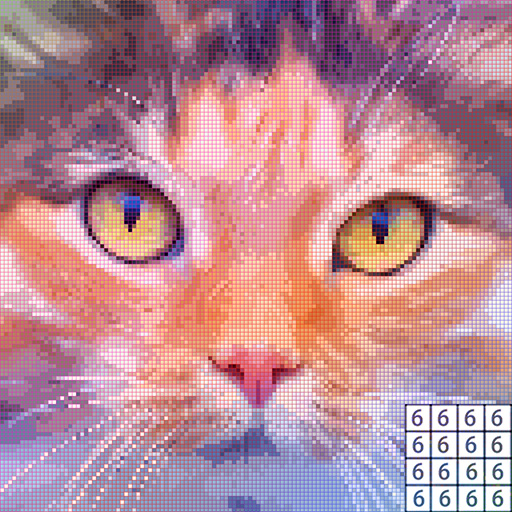Smart Gallery Pro - Quick Pic
Graj na PC z BlueStacks – Platforma gamingowa Android, która uzyskała zaufanie ponad 500 milionów graczy!
Strona zmodyfikowana w dniu: Aug 21, 2024
Play Smart Gallery Pro - Quick Pic on PC
"Best Gallery Pro - Photo Manager, Album, Photo Gallery" is one of the best photo manager app and best gallery app for android. It's so beautiful and powerful. I often use it to manage my pictures and photo folder. "Best Gallery Pro - Photo Manager, Album, Photo Gallery" is also a hd gallery and photo video gallery, you can viewer hd photos & hd videos easily. "Best Gallery Pro - Photo Manager, Album, Photo Gallery" is also a smart gallery and gallery pro in all the photo gallery apps. you can find any functions what you want. "Best Gallery Pro - Photo Manager, Album, Photo Gallery" is also a quick gallery and photo editor. you can edit image & filter image. So , let it be your phone gallery and gallery software, download the app gallery for free and enjoy it right now.
Key Features:
• Gallery photo editor – crop, rotate, resize, draw, filters & more
• Quickly search images, videos & files
• Open & view many different photo and video types (RAW, SVG, panoramic etc)
• A variety of intuitive gestures to easily edit & organize files
• Available in 32 languages
• Mark files as favorites for quick access
• Recover deleted photos & videos from the recycle bin
• Toggle visibility of files to hide photos & videos
• Create a customizable slideshow of your files
• View detailed information of your files (resolution, EXIF values etc)
• No unnecessary permissions required
This project is open source at : https://github.com/JustinBeeper/BestGallery, under the Apache License 2.0 : https://apache.org/licenses/LICENSE-2.0
Zagraj w Smart Gallery Pro - Quick Pic na PC. To takie proste.
-
Pobierz i zainstaluj BlueStacks na PC
-
Zakończ pomyślnie ustawienie Google, aby otrzymać dostęp do sklepu Play, albo zrób to później.
-
Wyszukaj Smart Gallery Pro - Quick Pic w pasku wyszukiwania w prawym górnym rogu.
-
Kliknij, aby zainstalować Smart Gallery Pro - Quick Pic z wyników wyszukiwania
-
Ukończ pomyślnie rejestrację Google (jeśli krok 2 został pominięty) aby zainstalować Smart Gallery Pro - Quick Pic
-
Klinij w ikonę Smart Gallery Pro - Quick Pic na ekranie startowym, aby zacząć grę