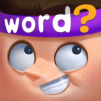Word Find - Letter Puzzle Game
Graj na PC z BlueStacks – Platforma gamingowa Android, która uzyskała zaufanie ponad 500 milionów graczy!
Strona zmodyfikowana w dniu: Sep 1, 2025
Play Word Find - Letter Puzzle Game on PC or Mac
From the innovators and creators at Easybrain, Word Find – Letter Puzzle Game is another fun addition to the World of Word games. Go beyond your mobile screen and play it bigger and better on your PC or Mac. An immersive experience awaits you.
About the Game
“Word Find – Letter Puzzle Game” by Easybrain invites you into a dynamic world of vocabulary battles. It turns spellings into strategic conquests, where forming words to capture tiles becomes a game of wits. Expect engaging word puzzles that challenge your brain and keep things unpredictable as you aim to outscore your opponent by cleverly placing your words.
Game Features
-
Word Games Meet Strategy
It’s more than just forming words; timing and placement are key. Capture tiles and outsmart your opponent in this tactical twist on classic word games. -
No Pressure Gameplay
No ticking clocks here—enjoy a relaxed pace as you plan each move. Perfect for unwinding while sharpening your vocabulary. -
Easy to Play, Hard to Master
Simple mechanics make starting easy, but strategic depth ensures a challenge that keeps evolving as you play. -
Challenge Your Mind
Engage your creativity and knowledge as each match tests your vocabulary and strategic thinking, rewarding clever decision-making.
BlueStacks subtly enhances your experience, offering a larger canvas to strategize on.
Ready to top the leaderboard? We bet you do. Let precise controls and sharp visuals optimized on BlueStacks lead you to victory.
Zagraj w Word Find - Letter Puzzle Game na PC. To takie proste.
-
Pobierz i zainstaluj BlueStacks na PC
-
Zakończ pomyślnie ustawienie Google, aby otrzymać dostęp do sklepu Play, albo zrób to później.
-
Wyszukaj Word Find - Letter Puzzle Game w pasku wyszukiwania w prawym górnym rogu.
-
Kliknij, aby zainstalować Word Find - Letter Puzzle Game z wyników wyszukiwania
-
Ukończ pomyślnie rejestrację Google (jeśli krok 2 został pominięty) aby zainstalować Word Find - Letter Puzzle Game
-
Klinij w ikonę Word Find - Letter Puzzle Game na ekranie startowym, aby zacząć grę