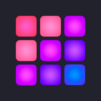Easy Words - Gra w słowa
Graj na PC z BlueStacks – Platforma gamingowa Android, która uzyskała zaufanie ponad 500 milionów graczy!
Strona zmodyfikowana w dniu: May 21, 2025
Play Easy Words - Word Puzzle Games on PC or Mac
Easy Words – Word Puzzle Games is a Word game developed by Easybrain. BlueStacks app player is the best Android emulator to play this Android game on your PC or Mac for an immersive gaming experience.
About the Game
Easy Words – Word Puzzle Games is your next favorite brain teaser by Easybrain. It’s all about making words from your letters to outscore your opponents on a 13×13 board. Every letter counts! With simple rules, you can take turns crafting words either horizontally or vertically, aiming for that winning score.
Game Features
- Word Definition: Get to know every word with the built-in dictionary, perfect for enhancing your vocabulary.
- Hints: Stuck? Use a hint to discover the highest-scoring word using your letters.
- Swap: Out of ideas? Swap your tiles for a new mix and spark some creativity.
- Shuffle: Give your deck a good shuffle for a fresh look at your letters.
In summary, Easy Words offers a fun way to challenge your mind and vocabulary skills. Try it on BlueStacks for an engaging word battle from your PC. Ready to score big?
Zagraj w Easy Words - Gra w słowa na PC. To takie proste.
-
Pobierz i zainstaluj BlueStacks na PC
-
Zakończ pomyślnie ustawienie Google, aby otrzymać dostęp do sklepu Play, albo zrób to później.
-
Wyszukaj Easy Words - Gra w słowa w pasku wyszukiwania w prawym górnym rogu.
-
Kliknij, aby zainstalować Easy Words - Gra w słowa z wyników wyszukiwania
-
Ukończ pomyślnie rejestrację Google (jeśli krok 2 został pominięty) aby zainstalować Easy Words - Gra w słowa
-
Klinij w ikonę Easy Words - Gra w słowa na ekranie startowym, aby zacząć grę