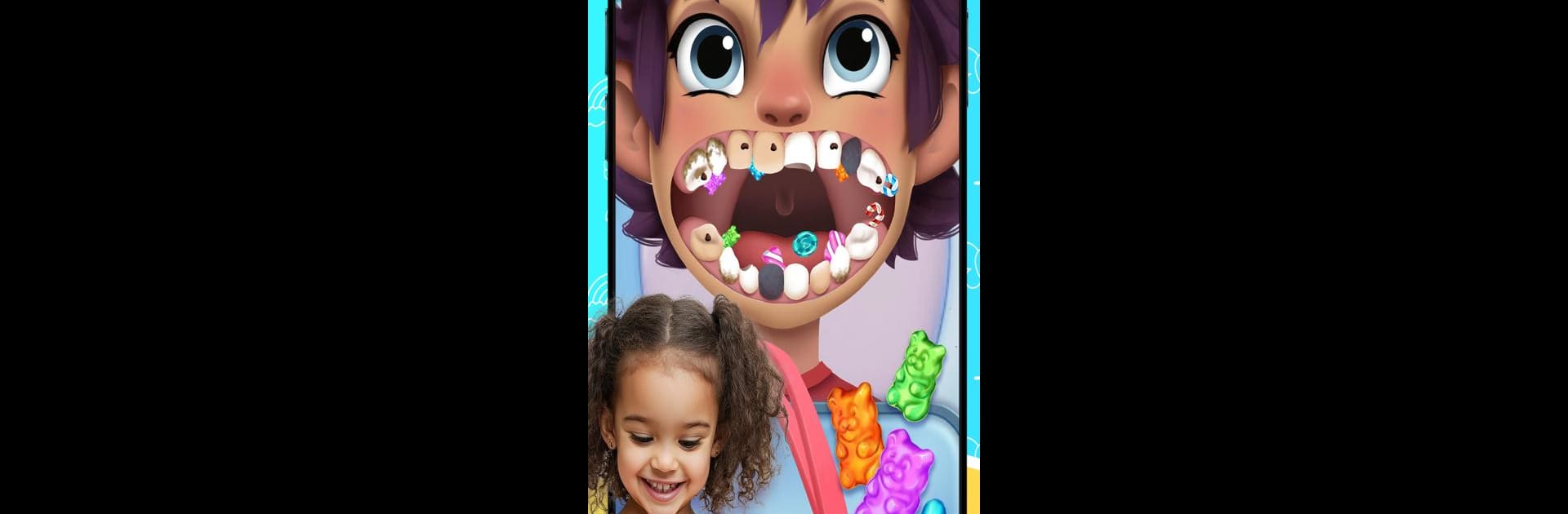

Dentist games
Chơi trên PC với BlueStacks - Nền tảng chơi game Android, được hơn 500 triệu game thủ tin tưởng.
Trang đã được sửa đổi vào: Mar 6, 2025
Play Dentist games on PC or Mac
Dentist games brings the Educational genre to life, and throws up exciting challenges for gamers. Developed by AppQuiz, this Android game is best experienced on BlueStacks, the World’s #1 app player for PC and Mac users.
About the Game
Ever wondered what it’s like to be a dentist? Dentist games from AppQuiz makes it easy for kids to step into that role and treat some friendly patients with all sorts of dental troubles. Whether it’s cleaning teeth, putting in fillings, or fixing a not-so-pearly smile, kids get to try out lots of different dental tasks, all while having a little fun along the way.
Game Features
-
Meet the Patients
Choose from a handful of unique characters—each with their own dental mishaps. It’s up to you to figure out what help they need! -
Tackle Real Dentist Tasks
Everything from cleaning teeth and whitening those grins to pulling out decayed teeth, Dentist games covers the whole process. Braces? Cavities? You’re on it. -
Lots of Dentist Tools
There’s a pretty wide range of gadgets to experiment with. Brush, polish, extract, fill, and more—it’s all here for your little dentist to explore. -
Fun and Educational
This isn’t just about fixing teeth; kids become familiar with why oral hygiene is so important, all while playing around. -
No Surprises
Play without worry—there are no in-app purchases getting in the way. -
Great on BlueStacks
Want a bigger view of all the dental action? The game works well with BlueStacks, giving you even more room to play dentist.
Dentist games
blends playful learning with hands-on activities, offering a cheerful, approachable intro to the world of dental care.
Get ready for a buttery smooth, high-performance gaming action only on BlueStacks.
Chơi Dentist games trên PC. Rất dễ để bắt đầu
-
Tải và cài đặt BlueStacks trên máy của bạn
-
Hoàn tất đăng nhập vào Google để đến PlayStore, hoặc thực hiện sau
-
Tìm Dentist games trên thanh tìm kiếm ở góc phải màn hình
-
Nhấn vào để cài đặt Dentist games trong danh sách kết quả tìm kiếm
-
Hoàn tất đăng nhập Google (nếu bạn chưa làm bước 2) để cài đặt Dentist games
-
Nhấn vào icon Dentist games tại màn hình chính để bắt đầu chơi




