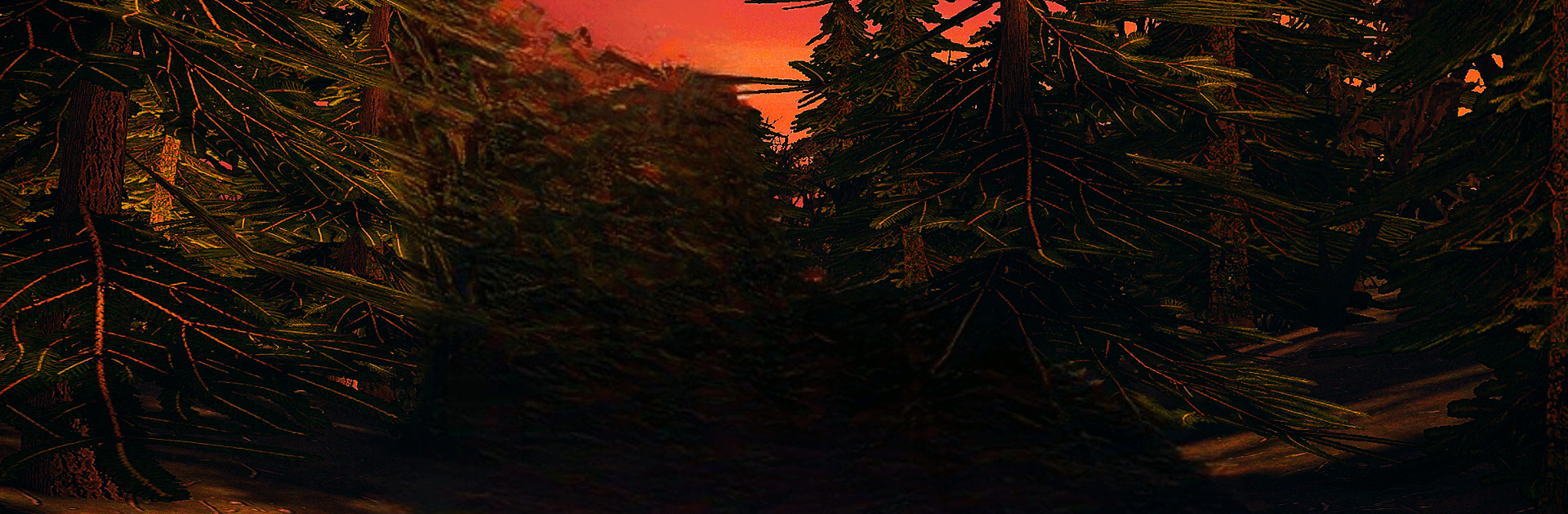
Horror Tale 1: Porywacz
Graj na PC z BlueStacks – Platforma gamingowa Android, która uzyskała zaufanie ponad 500 milionów graczy!
Strona zmodyfikowana w dniu: Aug 13, 2025
Play Horror Tale 1: Kidnapper on PC or Mac
Bring your A-game to Horror Tale 1: Kidnapper, the Adventure game sensation from Euphoria Horror Games. Give your gameplay the much-needed boost with precise game controls, high FPS graphics, and top-tier features on your PC or Mac with BlueStacks.
Horror Tale 1: Kidnapper is one of those games that really pulls players in with a creepy story and some solid scares. It’s set in this small town called Lakewitch, where kids have been disappearing, and no one knows why. Players step into the story alongside characters like Harry, a friend who’s actually got some ideas on how to keep everyone safe for once. There’s this whole bit where you work together to secure a treehouse, trying to keep out the kidnapper. Stuff gets tense pretty quickly, but it’s more than just jump scares—there are puzzles everywhere, and plenty of moments that keep people on edge, especially when that kidnapper starts showing up at the worst times.
The game feels kind of like a mix between those classic horror puzzle games and shows some love for stories shaped across a few episodes. The 90s American neighborhood setting works well, and it really pops when you’re playing on PC with BlueStacks—the graphics have that clean, cartoon-like style, but there’s still an eerie vibe throughout. The neighbor characters feel pretty unique, not just background filler, and there’s an original soundtrack that really gets the atmosphere just right. Anyone who likes solving riddles while running from something creepy will probably enjoy this, but there’s enough story and tension that even folks who mostly play adventure games might stick around to see what happens next.
Start your journey now. Download the game on BlueStacks, invite your friends, and march on a new adventure.
Zagraj w Horror Tale 1: Porywacz na PC. To takie proste.
-
Pobierz i zainstaluj BlueStacks na PC
-
Zakończ pomyślnie ustawienie Google, aby otrzymać dostęp do sklepu Play, albo zrób to później.
-
Wyszukaj Horror Tale 1: Porywacz w pasku wyszukiwania w prawym górnym rogu.
-
Kliknij, aby zainstalować Horror Tale 1: Porywacz z wyników wyszukiwania
-
Ukończ pomyślnie rejestrację Google (jeśli krok 2 został pominięty) aby zainstalować Horror Tale 1: Porywacz
-
Klinij w ikonę Horror Tale 1: Porywacz na ekranie startowym, aby zacząć grę




