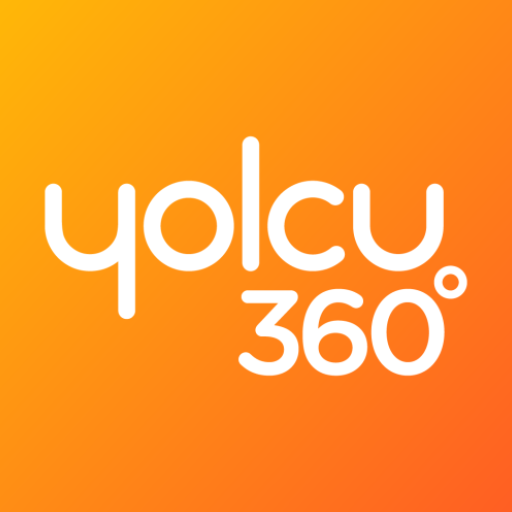Elitcar Rental - Araç Kiralama
Chơi trên PC với BlueStacks - Nền tảng chơi game Android, được hơn 500 triệu game thủ tin tưởng.
Trang đã được sửa đổi vào: 12 tháng 12, 2019
Play Elitcar Rental - Rent A Car on PC
1- Pick your car and start car rental.
Complete your transaction by choosing the car that suits you best, whether you are registering or registering and entering your information once.
2- Get Discounts and Points.
Every car rental will have points for you to use for your next reservation. Or reservation your seasonal campaigns with your best price rental vehicle.
3- Keep track of your transactions easily.
You made a reservation of status, you can contact us with any problems with your reservation.
4- Invite friends, get a discount.
By inviting your friends, consider both their and your discounted bookings opportunities.
Turkey with 80 vehicles across the delivery point, 7/24 Experience with flawless service Elitcar Rental.
Chơi Elitcar Rental - Araç Kiralama trên PC. Rất dễ để bắt đầu
-
Tải và cài đặt BlueStacks trên máy của bạn
-
Hoàn tất đăng nhập vào Google để đến PlayStore, hoặc thực hiện sau
-
Tìm Elitcar Rental - Araç Kiralama trên thanh tìm kiếm ở góc phải màn hình
-
Nhấn vào để cài đặt Elitcar Rental - Araç Kiralama trong danh sách kết quả tìm kiếm
-
Hoàn tất đăng nhập Google (nếu bạn chưa làm bước 2) để cài đặt Elitcar Rental - Araç Kiralama
-
Nhấn vào icon Elitcar Rental - Araç Kiralama tại màn hình chính để bắt đầu chơi