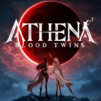Tree of Savior: NEO
Graj na PC z BlueStacks – Platforma gamingowa Android, która uzyskała zaufanie ponad 500 milionów graczy!
Strona zmodyfikowana w dniu: Jul 1, 2025
Play Tree of Savior: NEO on PC or Mac
Tree of Savior: NEO is a Role Playing game developed by NEOCRAFT LIMITED. BlueStacks app player is the best platform to play this Android game on your PC or Mac for an immersive gaming experience.
Uncover ancient secrets and learn more about the mysterious Tree of Saviour. Sharpen your strategies and prepare your warriors to defeat numerous bosses. Participate in PvE battles and cross-server tournaments; win to claim exclusive rewards. Are you ready to build your legacy? Play Tree of Savior: NEO today!
About the Game
Tree of Savior: NEO is an anime-themed game where you have to defeat Demon Gods and unique bosses. You have to build a formidable squad by recruiting some of the best warriors. The game challenges your creative skills — you can design cozy cottages with raw materials you collect while playing the game.
Gameplay Overview
Whether you’re participating in server wars or solo battles, you have to be strategic and precise to defeat your opponents. Aside from battles, you can party, get married under the World Tree, and even trade in the marketplace.
Game Features
- Five core classes
- Competitive leaderboard
- Smooth gaming controls
How to Play?
Download Tree of Savior: NEO for free from the Google Play Store using the BlueStacks app player.
Zagraj w Tree of Savior: NEO na PC. To takie proste.
-
Pobierz i zainstaluj BlueStacks na PC
-
Zakończ pomyślnie ustawienie Google, aby otrzymać dostęp do sklepu Play, albo zrób to później.
-
Wyszukaj Tree of Savior: NEO w pasku wyszukiwania w prawym górnym rogu.
-
Kliknij, aby zainstalować Tree of Savior: NEO z wyników wyszukiwania
-
Ukończ pomyślnie rejestrację Google (jeśli krok 2 został pominięty) aby zainstalować Tree of Savior: NEO
-
Klinij w ikonę Tree of Savior: NEO na ekranie startowym, aby zacząć grę