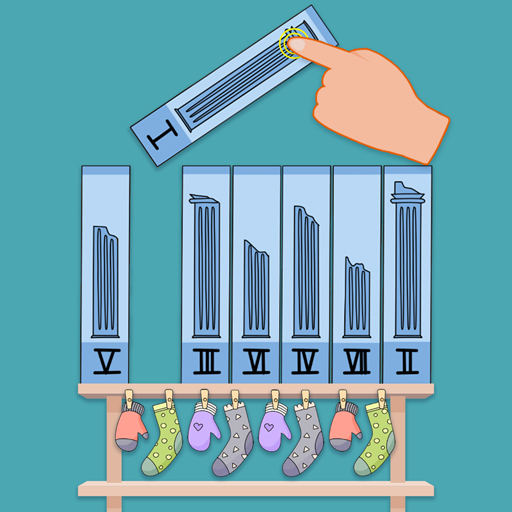Custom Emoji Creator
Graj na PC z BlueStacks – Platforma gamingowa Android, która uzyskała zaufanie ponad 500 milionów graczy!
Strona zmodyfikowana w dniu: 9 paź 2024
Play Custom Emoji Creator on PC
In Custom Emoji Creator, you can merge two emotional emojis using the power of Emoji, and instantly create emoji that represent completely new feelings. The possibilities are endless! Whether you want to craft a happy-sad emoji or a love-laughing one, this game is all about having fun with emoji mix.
But that’s not all! You can also design stickers and create stickers that reflect your personal style. Customize and craft your very own emoticons, and use them to communicate in unique ways with your friends. With a user-friendly interface, this game ensures that anyone can design stickers or create emoji with ease.
Features:
Emoji Mix: Combine two emoticons to make a brand-new emoji.
Create Emoji: Use the exciting Emoji Kitchen feature to design completely new emoticons.
Design Stickers: Personalize and create stickers to share with your friends.
Simple and intuitive interface for easy emoji design.
Unleash your creativity and explore limitless combinations of icon design.
How to Play:
Select two emoji from the available options.
Mix them together using the magical emoji mix feature.
Watch as your new emoji is born, representing a fresh combination of emotions.
Share your new emoticons and stickers with friends, or keep designing to build your own collection.
Why Play? With Emoji Mix Magic, you’re not just playing a game-you’re crafting a new way to communicate! Express yourself like never before with unique emoji and personalized stickers that you design yourself. Whether you’re looking for a fun way to pass time or want to create something truly special, this game delivers creativity and joy in every mix.
Download Custom Emoji Creator now and start combining, creating and sharing your beautiful emoji designs today!
Zagraj w Custom Emoji Creator na PC. To takie proste.
-
Pobierz i zainstaluj BlueStacks na PC
-
Zakończ pomyślnie ustawienie Google, aby otrzymać dostęp do sklepu Play, albo zrób to później.
-
Wyszukaj Custom Emoji Creator w pasku wyszukiwania w prawym górnym rogu.
-
Kliknij, aby zainstalować Custom Emoji Creator z wyników wyszukiwania
-
Ukończ pomyślnie rejestrację Google (jeśli krok 2 został pominięty) aby zainstalować Custom Emoji Creator
-
Klinij w ikonę Custom Emoji Creator na ekranie startowym, aby zacząć grę