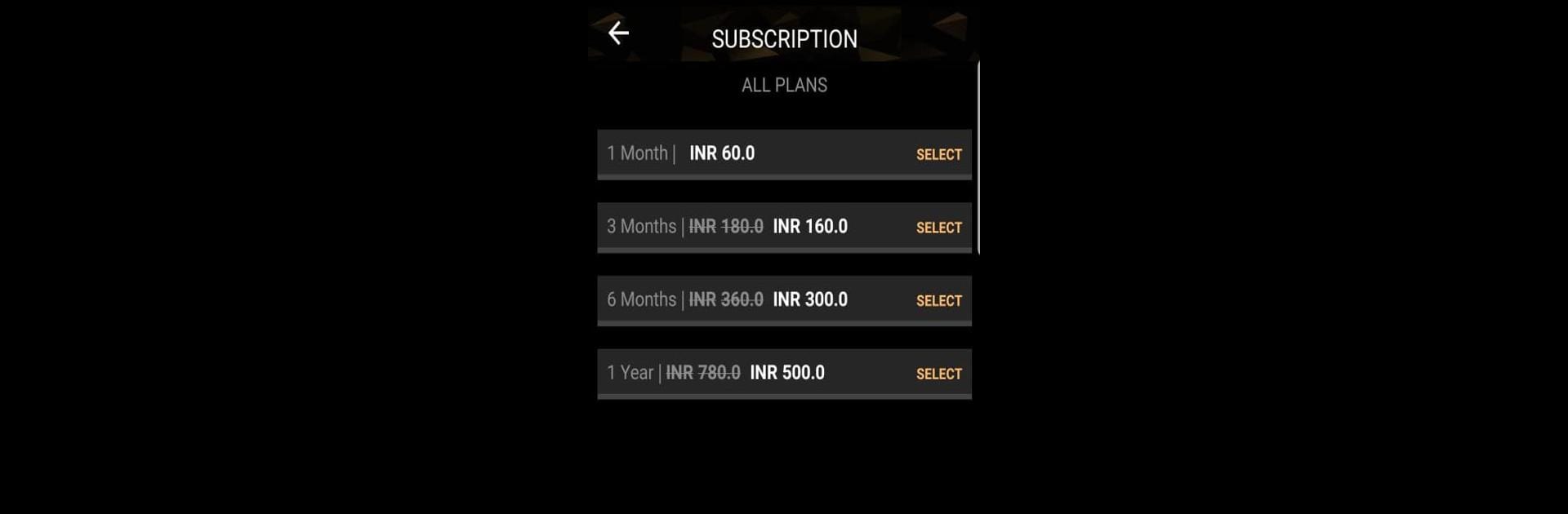
EPIC ON - Originals, Movies
Spiele auf dem PC mit BlueStacks - der Android-Gaming-Plattform, der über 500 Millionen Spieler vertrauen.
Seite geändert am: Sep 11, 2025
Run EPIC ON - Watch TV Shows, Specials, Shorts & Video on PC or Mac
Get freedom from your phone’s obvious limitations. Use EPIC ON – Originals, Movies, made by IN10 Media Private Limited, a Entertainment app on your PC or Mac with BlueStacks, and level up your experience.
EPIC ON is one of those apps where there’s almost too much to choose from, but in a good way. It covers pretty much everything — original web series, movie marathons, tons of documentaries, and even stuff for kids or anyone into history or mythology. There’s always something new popping up, whether that’s a bit of food travel, a dramatic show, or some completely off-beat series. The mix is huge. If someone’s browsing for thrillers, rom-coms, or maybe something more thoughtful, this place collects it all in one spot so no need to switch around between a bunch of apps.
What really stands out are the extras that don’t come up everywhere, like curated podcasts in both Hindi and English, covering everything from crime stories and interviews to self-betterment and pop culture talks. Plus, there’s a nice selection of games built right in – things like Solitaire, Mahjong, crossword puzzles, and even faster-paced casual challenges. EPIC ON also streams several Hindi channels live, which is a handy add-on. Watching through BlueStacks on a PC actually makes the whole thing more comfortable, especially when flipping between shows, games, and live TV. The app feels friendly and fuss-free, with recommendations that actually make sense and options for offline playback if someone needs it. Profile swapping for families or friends sharing? That’s there, too. Overall, it’s made for anyone who wants a bunch of entertainment without a lot of hunting around.
Big screen. Bigger performance. Use BlueStacks on your PC or Mac to run your favorite apps.
Spiele EPIC ON - Originals, Movies auf dem PC. Der Einstieg ist einfach.
-
Lade BlueStacks herunter und installiere es auf deinem PC
-
Schließe die Google-Anmeldung ab, um auf den Play Store zuzugreifen, oder mache es später
-
Suche in der Suchleiste oben rechts nach EPIC ON - Originals, Movies
-
Klicke hier, um EPIC ON - Originals, Movies aus den Suchergebnissen zu installieren
-
Schließe die Google-Anmeldung ab (wenn du Schritt 2 übersprungen hast), um EPIC ON - Originals, Movies zu installieren.
-
Klicke auf dem Startbildschirm auf das EPIC ON - Originals, Movies Symbol, um mit dem Spielen zu beginnen



