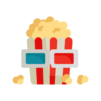Filmzie – Movie Streaming App
Spiele auf dem PC mit BlueStacks - der Android-Gaming-Plattform, der über 500 Millionen Spieler vertrauen.
Seite geändert am: Aug 24, 2025
Run Filmzie – Movie Streaming App on PC or Mac
Upgrade your experience. Try Filmzie – Movie Streaming App, the fantastic Entertainment app from Filmzie, from the comfort of your laptop, PC, or Mac, only on BlueStacks.
About the App
Filmzie – Movie Streaming App by Filmzie is your go-to spot for discovering movies and shows—without pulling out your wallet. Whether you’re looking for something big with famous faces or you want to catch a hidden indie gem, there’s a whole world of films waiting here. You just grab your popcorn, kick back, and watch—no subscriptions or hidden fees in sight.
App Features
-
Totally Free Streaming
You don’t need to sign up for yet another monthly plan. Just open the app and start watching HD movies and shows at no cost. Yep, really—it’s all funded by a few short ads. -
Wide Variety of Movies and Genres
Expect everything from Hollywood hits to unique indie projects and incredible short films. Into documentaries, family flicks, or award-winning cinema? It’s all here. -
Constantly Growing Library
New titles keep popping up, so you never run out of things to add to your “must watch” list. -
Support for Independent Filmmakers
Watching on Filmzie means you’re actually helping indie creators and small studios get their work seen—and rewarded. -
No Strings Attached
No passwords, no credit cards, no sneaky charges—just free streaming, plain and simple. -
Completely Legal Content
Everything you press play on is above board and copyright-protected, so you can relax and enjoy.
For an even bigger screen experience, it’s worth checking out Filmzie – Movie Streaming App with BlueStacks on your computer. Sometimes those indie discoveries really deserve the extra space!
Switch to BlueStacks and make the most of your apps on your PC or Mac.
Spiele Filmzie – Movie Streaming App auf dem PC. Der Einstieg ist einfach.
-
Lade BlueStacks herunter und installiere es auf deinem PC
-
Schließe die Google-Anmeldung ab, um auf den Play Store zuzugreifen, oder mache es später
-
Suche in der Suchleiste oben rechts nach Filmzie – Movie Streaming App
-
Klicke hier, um Filmzie – Movie Streaming App aus den Suchergebnissen zu installieren
-
Schließe die Google-Anmeldung ab (wenn du Schritt 2 übersprungen hast), um Filmzie – Movie Streaming App zu installieren.
-
Klicke auf dem Startbildschirm auf das Filmzie – Movie Streaming App Symbol, um mit dem Spielen zu beginnen