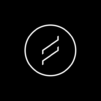PICNIC - Bộ lọc ảnh bầu trời
Chơi trên PC với BlueStacks - Nền tảng chơi game Android, được hơn 500 triệu game thủ tin tưởng.
Trang đã được sửa đổi vào: Apr 23, 2025
Run PICNIC - photo filter for sky on PC or Mac
What’s better than using PICNIC – photo filter for sky by ESTsoft Corp.? Well, try it on a big screen, on your PC or Mac, with BlueStacks to see the difference.
About the App
Wish your photos had picture-perfect skies, no matter what the weather’s really like? PICNIC – photo filter for sky by ESTsoft Corp. is all about taking your outdoor shots and making them pop with beautiful, dreamy skies—rain or shine. Whether your afternoon stroll turned into a cloudy mess or your beach trip was more gray than blue, this Photography app lets you create stunning scenery in just a few taps.
App Features
-
Magical Sky Filters
Instantly swap out dull, overcast skies with sunny blue, pastel sunsets, or dramatic clouds. It’s as easy as picking a mood for your landscape—no fancy editing skills required. -
Quick Fix for Travel Photos
Had a bad weather day (or a not-so-great photographer)? Just open your photo in PICNIC, choose the sky you like, and watch even the gloomiest snapshots turn into frame-worthy memories. -
Simple, Friendly Design
No need to scroll through dozens of complicated menus. Just open up your pic, tap on a filter, and you’re set. Everything is laid out so you can get right to the fun part. -
Camera and Gallery Options
Snap a fresh shot using your phone’s camera or load up photos straight from your gallery. Either way, you’ve got full flexibility for editing both old and new pictures. -
Weather-Proof Your Memories
Don’t let clouds or rain get in the way of the perfect vacation snap. This app gives control back to you—you decide what the sky looks like. -
Handy for Any Device
Enjoy jaw-dropping photo edits whether you’re snapping handheld or using a tool like BlueStacks to run the app on a bigger screen.
With PICNIC – photo filter for sky, every photo gets a touch of that just-right atmosphere, no matter what’s happening outside.
Ready to experience PICNIC – photo filter for sky on a bigger screen, in all its glory? Download BlueStacks now.
Chơi PICNIC - Bộ lọc ảnh bầu trời trên PC. Rất dễ để bắt đầu
-
Tải và cài đặt BlueStacks trên máy của bạn
-
Hoàn tất đăng nhập vào Google để đến PlayStore, hoặc thực hiện sau
-
Tìm PICNIC - Bộ lọc ảnh bầu trời trên thanh tìm kiếm ở góc phải màn hình
-
Nhấn vào để cài đặt PICNIC - Bộ lọc ảnh bầu trời trong danh sách kết quả tìm kiếm
-
Hoàn tất đăng nhập Google (nếu bạn chưa làm bước 2) để cài đặt PICNIC - Bộ lọc ảnh bầu trời
-
Nhấn vào icon PICNIC - Bộ lọc ảnh bầu trời tại màn hình chính để bắt đầu chơi