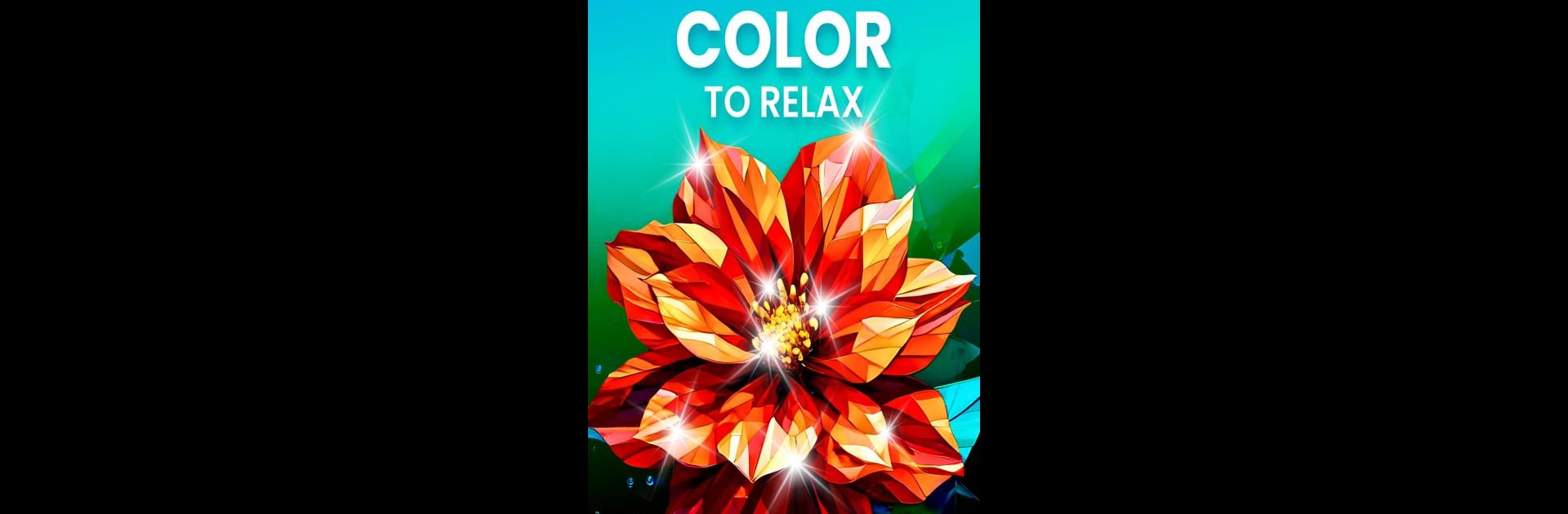
Polygon: Tô màu theo số
Chơi trên PC với BlueStacks - Nền tảng chơi game Android, được hơn 500 triệu game thủ tin tưởng.
Trang đã được sửa đổi vào: Nov 21, 2024
Play Polygon - Art Coloring Book on PC or Mac
Step into the World of Polygon – Art Coloring Book, a thrilling Board game from the house of Severex. Play this Android game on BlueStacks App Player and experience immersive gaming on PC or Mac.
About the Game
Looking for an easy, chill way to unwind after a long day? Polygon – Art Coloring Book by Severex might just be your new go-to for relaxation, whether you’re an art lover or just want a fun break on your device. This Board game is all about coloring beautiful geometric art with just a few taps—no pressure, no art degree required. Whether you have five minutes or an hour, there’s always something new to create, and you’ll find the whole process surprisingly therapeutic.
Game Features
-
Color-by-Number Simplicity
No complicated instructions or skills needed here—just match the numbered polygons with the palette and watch the images come to life. Super chill and satisfying, even if you haven’t picked up a crayon in years. -
Huge Variety of Images
From wild animals to food, holiday scenes, cozy places, and more, there’s a little something for every taste. Want to color a serene landscape today and a funky bird tomorrow? Go for it. -
Daily Content Updates
Fresh art pops up all the time, including special seasonal pictures, so it never feels old. You’ll always have something new on deck to color. -
Tools When You Need Them
Zoom in with a simple pinch to tackle tricky spots, or use handy tools like Magic Wand or Hints if you get stuck on a color. No need to get frustrated over a tiny polygon you can’t find. -
Take It Anywhere
No WiFi? No problem—Polygon – Art Coloring Book works offline, so it’s perfect for waiting rooms, the subway, or when you’re chilling at home. -
Share Your Art
Finished a masterpiece? Share your creation with a buddy or post it online with a tap—yes, even a time-lapse of your coloring process for that extra flair. -
Stress-Free Relaxation
Whether you’re winding down before bed or need a mid-day reset, this poly-puzzle lets you color at your own pace and forget about life’s little annoyances, at least for a while.
If you’re looking to play Polygon – Art Coloring Book on a bigger screen, BlueStacks makes it easy and smooth to color right on your PC.
Start your journey now. Download the game on BlueStacks, invite your friends, and march on a new adventure.
Chơi Polygon: Tô màu theo số trên PC. Rất dễ để bắt đầu
-
Tải và cài đặt BlueStacks trên máy của bạn
-
Hoàn tất đăng nhập vào Google để đến PlayStore, hoặc thực hiện sau
-
Tìm Polygon: Tô màu theo số trên thanh tìm kiếm ở góc phải màn hình
-
Nhấn vào để cài đặt Polygon: Tô màu theo số trong danh sách kết quả tìm kiếm
-
Hoàn tất đăng nhập Google (nếu bạn chưa làm bước 2) để cài đặt Polygon: Tô màu theo số
-
Nhấn vào icon Polygon: Tô màu theo số tại màn hình chính để bắt đầu chơi




