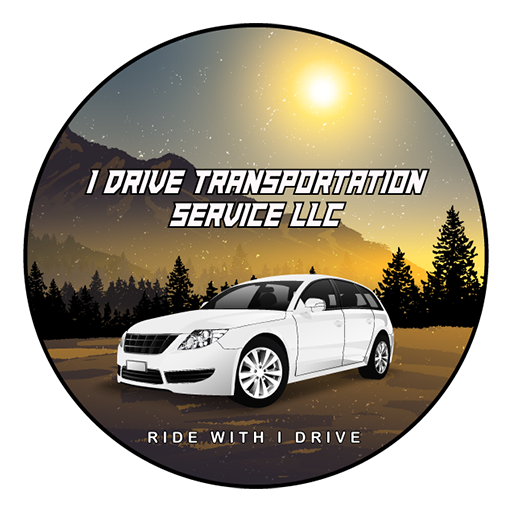Prime Taxis
Graj na PC z BlueStacks – Platforma gamingowa Android, która uzyskała zaufanie ponad 500 milionów graczy!
Strona zmodyfikowana w dniu: 18 gru 2023
Play Prime Taxis on PC
You can place the booking directly on our map, and see how many available cars there are nearby.
Not carrying any cash? Pay by credit or debit card, and avoid having to stop at the cash point along the way.
No standing in the rain. Track your car as it arrives on a map, or call the driver when he/she is nearby. No more guessing where your cab might be.
Place bookings hours, days or weeks in advance. Whenever it's convenient for you.
If necessary, cancel your booking at any time. It takes seconds to place a new booking directly from the handy favourites list.
Prime Taxis is FREE to download and it costs you nothing to register.
It's so easy and quick to use. Download the App and register just once. Our intelligent software will suggest your favourite Pick Up locations, and you're ready to book your car.
When you make bookings, we'll notify you by Push Notification as your car is dispatched.
We value feedback and take all reviews very seriously. So please leave us feedback about your journey using the App. This helps us continually improve our service
Zagraj w Prime Taxis na PC. To takie proste.
-
Pobierz i zainstaluj BlueStacks na PC
-
Zakończ pomyślnie ustawienie Google, aby otrzymać dostęp do sklepu Play, albo zrób to później.
-
Wyszukaj Prime Taxis w pasku wyszukiwania w prawym górnym rogu.
-
Kliknij, aby zainstalować Prime Taxis z wyników wyszukiwania
-
Ukończ pomyślnie rejestrację Google (jeśli krok 2 został pominięty) aby zainstalować Prime Taxis
-
Klinij w ikonę Prime Taxis na ekranie startowym, aby zacząć grę