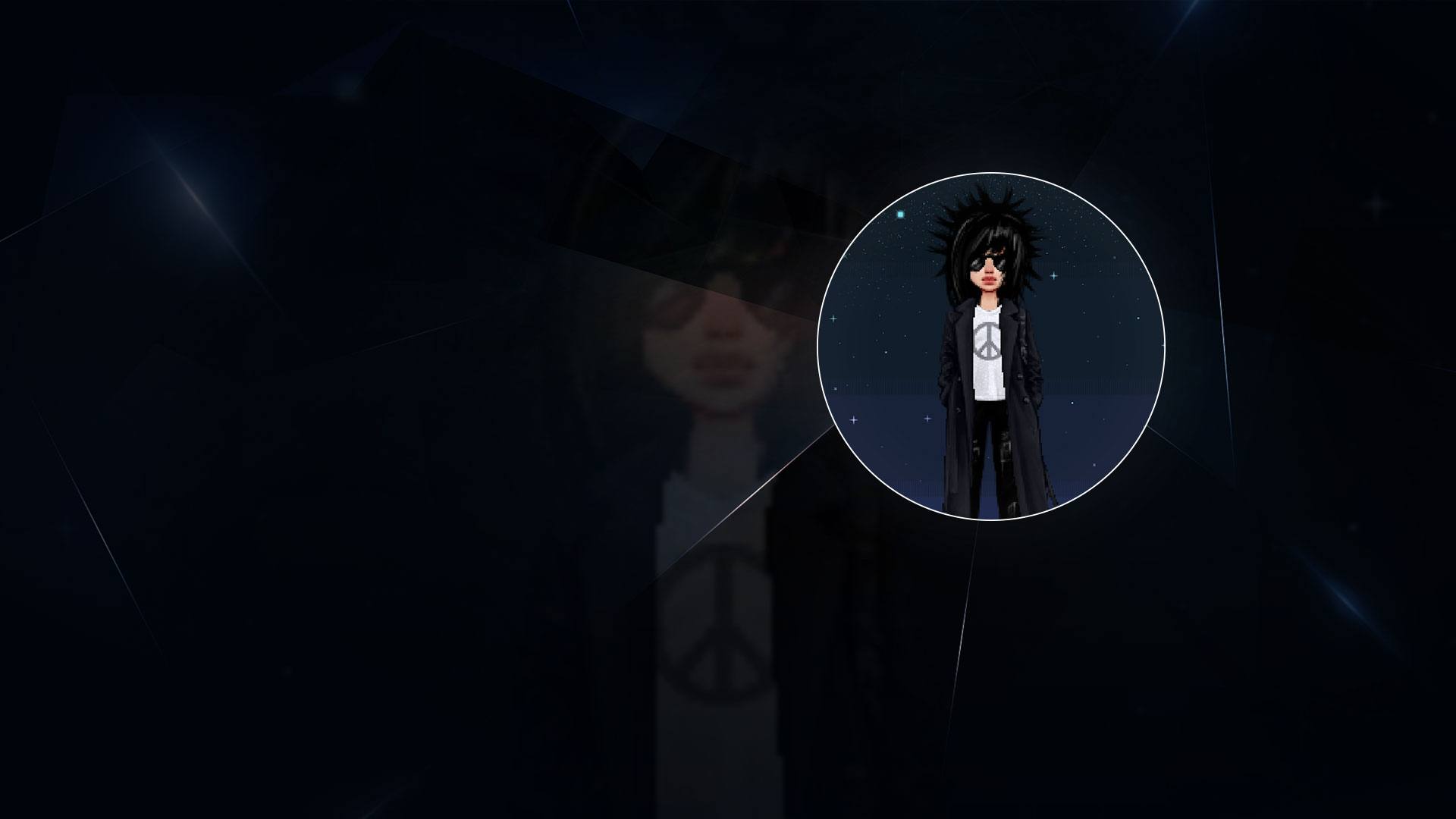
Everskies: Virtual Dress up
Spiele auf dem PC mit BlueStacks - der Android-Gaming-Plattform, der über 500 Millionen Spieler vertrauen.
Seite geändert am: 16.04.2024
Play Everskies: Virtual Dress up on PC
Everskies: Virtual Dress up is a Role Playing game developed by Pocket Worlds. BlueStacks app player is the best platform to play Android games on your PC or Mac for an immersive gaming experience.
In the life simulator/avatar maker Everskies APK, you can customize your player character down to the smallest detail, including their outfit, hairstyle, shoes, and more. The social features of the game let you interact with other players in various ways, such as by making new friends, having meaningful conversations, and giving your character a unique appearance.
Everskies is more than it seems at first glance. This online tool allows users to give their Avatars unique looks by altering their wardrobe, footwear, and hair. In addition, chat rooms allow for a degree of personalization in terms of layout.
In the metaverse, you can be whoever you want to be; you can chat with other users, send and receive messages, and even send moving emoji. You get to be whoever you want to be in this role-playing game.
Download Everskies: Virtual Dress up APK with BlueStacks and give your digital self a distinct identity.
Learn how to download and play APK Games on your PC or MAC.
Spiele Everskies: Virtual Dress up auf dem PC. Der Einstieg ist einfach.
-
Lade BlueStacks herunter und installiere es auf deinem PC
-
Schließe die Google-Anmeldung ab, um auf den Play Store zuzugreifen, oder mache es später
-
Suche in der Suchleiste oben rechts nach Everskies: Virtual Dress up
-
Klicke hier, um Everskies: Virtual Dress up aus den Suchergebnissen zu installieren
-
Schließe die Google-Anmeldung ab (wenn du Schritt 2 übersprungen hast), um Everskies: Virtual Dress up zu installieren.
-
Klicke auf dem Startbildschirm auf das Everskies: Virtual Dress up Symbol, um mit dem Spielen zu beginnen
