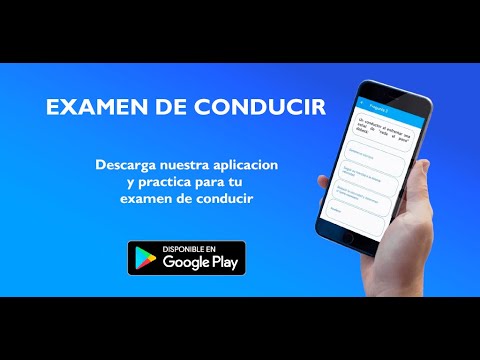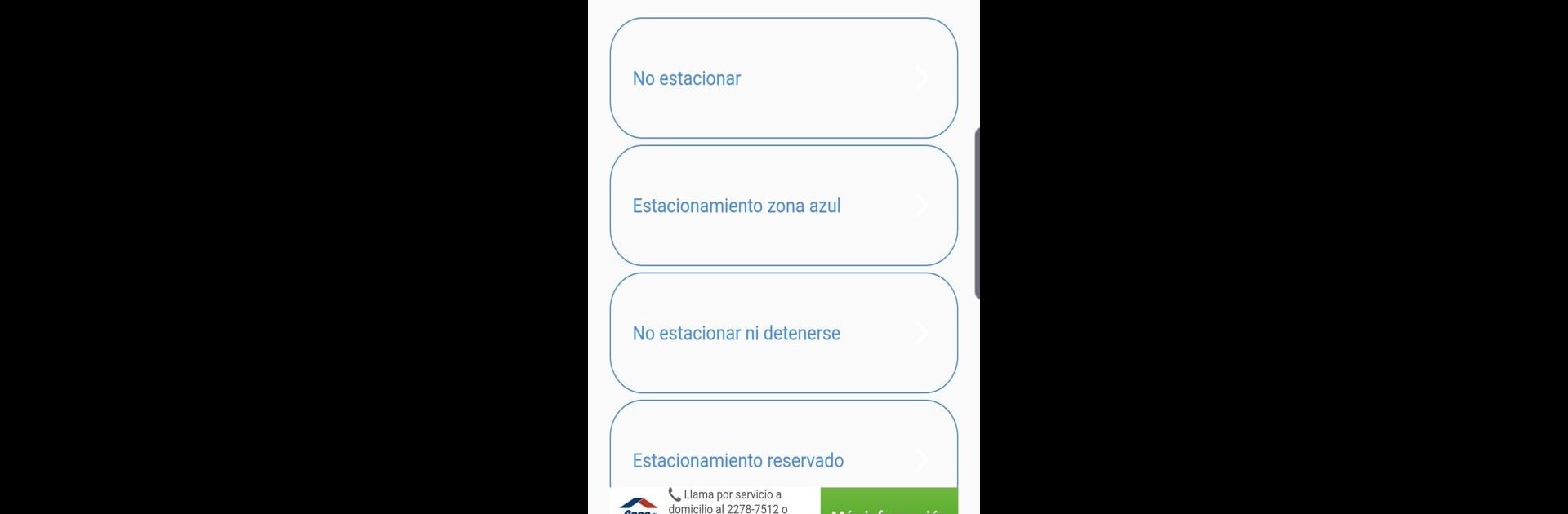

Examen de Conducir
Chơi trên PC với BlueStacks - Nền tảng chơi game Android, được hơn 500 triệu game thủ tin tưởng.
Trang đã được sửa đổi vào: 3 tháng 3, 2020
Run Examen de Conducir on PC or Mac
Why limit yourself to your small screen on the phone? Run Examen de Conducir, an app by Colonia Software, best experienced on your PC or Mac with BlueStacks, the world’s #1 Android emulator.
So the Examen de Conducir app is basically all about helping people get ready for their driving test, and it’s way easier to mess around with on a bigger screen using BlueStacks. The whole thing is set up to let users just go through loads of practice questions that actually feel like what you’d see on the real written exam. It’s all multiple choice, nothing confusing, so it’s pretty easy to get stuck in without worrying about how things work. The questions touch on a bunch of stuff — from rules on the road to how to handle signs, just whatever comes up on the real test.
What stands out is that there are zero hidden costs or extra stuff needed; it’s just free. There aren’t any random pop-ups or annoying ads every two seconds either, which a lot of similar apps seem to do. The pace is totally up to each person. Stop and start whenever, pick up practice right where things left off, and there’s no pressure to cram everything all at once. It’s got a relaxed layout and it’s actually helpful for anyone who needs to go over test material again and again. Having it on PC kind of turns the learning part into more of a regular study session instead of hunched over a phone. All in all, it feels like it’s made for anyone who wants to pass without the stress or confusion.
Eager to take your app experience to the next level? Start right away by downloading BlueStacks on your PC or Mac.
Chơi Examen de Conducir trên PC. Rất dễ để bắt đầu
-
Tải và cài đặt BlueStacks trên máy của bạn
-
Hoàn tất đăng nhập vào Google để đến PlayStore, hoặc thực hiện sau
-
Tìm Examen de Conducir trên thanh tìm kiếm ở góc phải màn hình
-
Nhấn vào để cài đặt Examen de Conducir trong danh sách kết quả tìm kiếm
-
Hoàn tất đăng nhập Google (nếu bạn chưa làm bước 2) để cài đặt Examen de Conducir
-
Nhấn vào icon Examen de Conducir tại màn hình chính để bắt đầu chơi