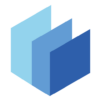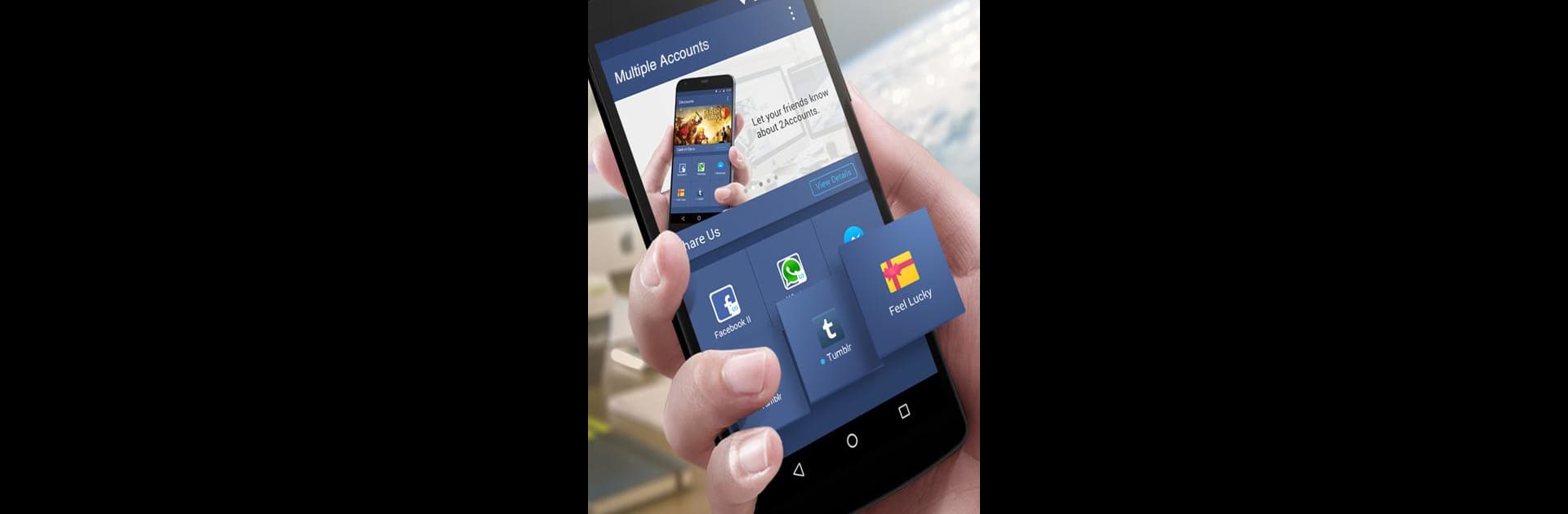

Multiple Accounts - Assist
Chơi trên PC với BlueStacks - Nền tảng chơi game Android, được hơn 500 triệu game thủ tin tưởng.
Trang đã được sửa đổi vào: Dec 10, 2024
Run Multiple Accounts - Assist on PC or Mac
Get freedom from your phone’s obvious limitations. Use Multiple Accounts – Assist, made by MA Team, a Tools app on your PC or Mac with BlueStacks, and level up your experience.
About the App
Ever wish you could keep separate accounts for your favorite apps without constantly logging in and out? Multiple Accounts – Assist, brought to you by the MA Team, makes managing multiple profiles a breeze. It’s designed to work hand-in-hand with the main Multiple Accounts app, giving you extra support and stability for handling more than one account on the same device. Whether you’re juggling work, social, or gaming profiles, this little helper aims to make your multitasking experience smoother.
App Features
-
Seamless Account Switching
Jump between different accounts of your supported apps without the hassle. No more logging out or switching devices—just tap and go. -
Enhanced App Stability
This assistant works quietly in the background to improve how your multiple accounts run, making things smoother so you can focus on what matters. -
Simple Setup
If you already use Multiple Accounts, adding this assistant is a cinch. It just plugs right in to make things even easier. -
Reliable Support for Frequent Switchers
If you’re used to hopping between profiles all day, this assistant keeps things running without random glitches or hiccups. -
Optimized for BlueStacks Users
If you like accessing Android tools on your PC or laptop, this app plays nicely with BlueStacks, giving you that familiar experience in a bigger space. -
Lightweight Helper
You won’t notice it draining your battery or slowing your device. It does the job in the background, letting you keep your focus on your apps. -
No Clutter or Confusion
The assistant stays out of your way—no confusing settings or extras to worry about. Just more stable account management whenever you need it.
BlueStacks gives you the much-needed freedom to experience your favorite apps on a bigger screen. Get it now.
Chơi Multiple Accounts - Assist trên PC. Rất dễ để bắt đầu
-
Tải và cài đặt BlueStacks trên máy của bạn
-
Hoàn tất đăng nhập vào Google để đến PlayStore, hoặc thực hiện sau
-
Tìm Multiple Accounts - Assist trên thanh tìm kiếm ở góc phải màn hình
-
Nhấn vào để cài đặt Multiple Accounts - Assist trong danh sách kết quả tìm kiếm
-
Hoàn tất đăng nhập Google (nếu bạn chưa làm bước 2) để cài đặt Multiple Accounts - Assist
-
Nhấn vào icon Multiple Accounts - Assist tại màn hình chính để bắt đầu chơi