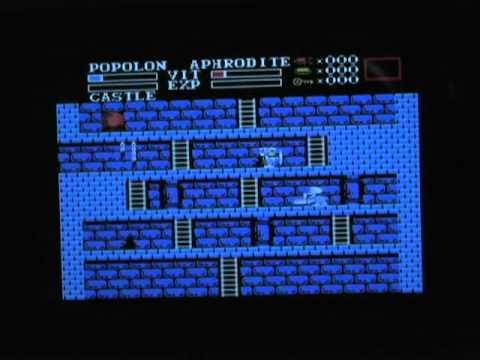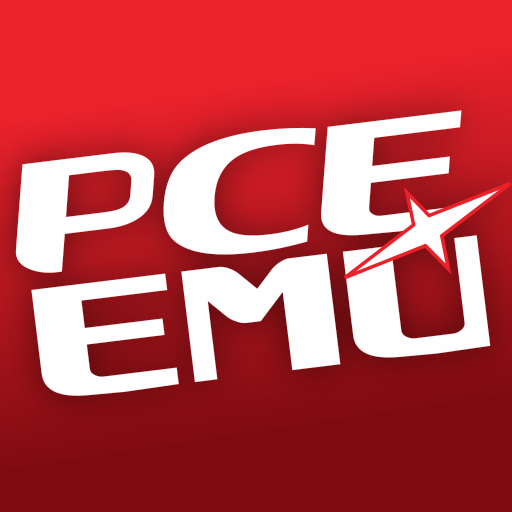MSX.emu
Играйте на ПК с BlueStacks – игровой платформе для приложений на Android. Нас выбирают более 500 млн. игроков.
Страница изменена: 17 января 2020 г.
Play MSX.emu on PC
Note: Additional MSX system files are required to use the app with floppy disk images. A BIOS is needed if emulating ColecoVision. See the website for setup instructions.
Features include:
* Supports ROM (.rom, .mx1, .mx2, .col) and Disk (.dsk) programs, optionally in ZIP, RAR, or 7Z files
* SCC and FM sound support
* Internal SRAM and save state support, auto-save and ten manual slots for save states.
* Configurable on-screen multi-touch controls
* HID Bluetooth/USB gamepad & keyboard support compatible with any input device recognized by the OS (MOGA Pro, etc.), Wii controllers also supported if running Android 4.1 or lower, all devices support custom key profiles
* Works in any orientation
No ROMs are included with this app and must be supplied by the user. Transfer games anywhere to your internal storage/SD card and browse to them from within the app (default SD card directory is /mnt/sdcard).
Follow me on Twitter for updates about my apps:
https://twitter.com/rakashazi
Visit the homepage at explusalpha.com for more info & apps, ports for other platforms, and GPL source code. Please report any crashes or device-specific problems via email (include your device name and OS version) so future updates continue to run on as many devices as possible.
Играйте в игру MSX.emu на ПК. Это легко и просто.
-
Скачайте и установите BlueStacks на ПК.
-
Войдите в аккаунт Google, чтобы получить доступ к Google Play, или сделайте это позже.
-
В поле поиска, которое находится в правой части экрана, введите название игры – MSX.emu.
-
Среди результатов поиска найдите игру MSX.emu и нажмите на кнопку "Установить".
-
Завершите авторизацию в Google (если вы пропустили этот шаг в начале) и установите игру MSX.emu.
-
Нажмите на ярлык игры MSX.emu на главном экране, чтобы начать играть.