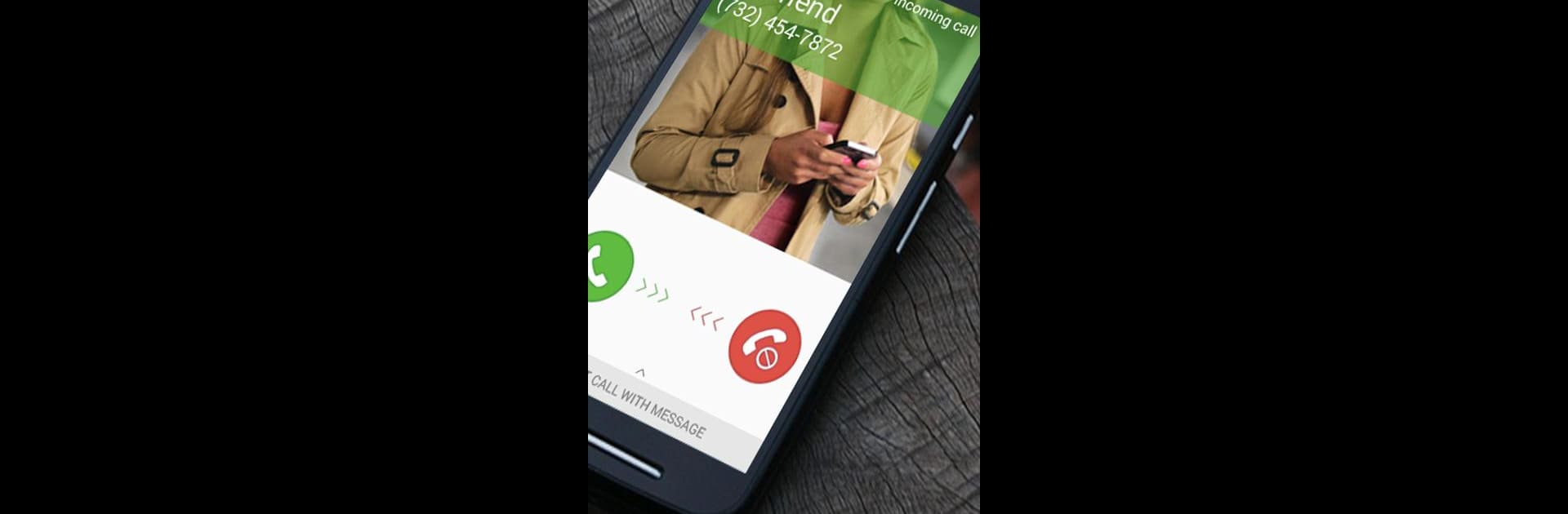

Fake%20call%20-%20girlfriend%20-%20prank
Graj na PC z BlueStacks – Platforma gamingowa Android, która uzyskała zaufanie ponad 500 milionów graczy!
Strona zmodyfikowana w dniu: 9 września 2019
Run Fake call girlfriend prank on PC or Mac
Multitask effortlessly on your PC or Mac as you try out Fake call girlfriend prank, a Entertainment app by GameAndro on BlueStacks.
About the App
Looking to add a little fun and laughter to a dull moment? Fake call girlfriend prank from GameAndro brings the classic fake call joke right to your phone, but with some modern twists. Whether you’re in need of a quick excuse or just want to pull off a light-hearted prank on your friends, this Entertainment app has you covered. Set up a pretend call from a “girlfriend” in seconds and watch the reactions unfold—no real calls involved, just pure fun with convincing details.
App Features
-
Instant or Scheduled Pranks
Fire off a surprise fake call with just a tap, or set up a scheduled incoming call for those well-timed pranks that need a little more planning. -
Custom Girlfriend Images
Choose from the app’s built-in character gallery to pick your “girlfriend,” or use a photo from your phone’s own images for an even more personalized joke. -
Caller ID Personalization
Got a specific name and number in mind? Easily customize the caller ID details to keep your prank believable and unique every time. -
Realistic Ringtones
Select any ringtone from your device or stick with your favorite, so your fake call blends right in with the real thing. -
Add Voice Messages
Record or add a pre-set voice message, so when you “answer” the call, there’s actually someone talking back—just another touch to make everything seem legit. -
Easy Default Reset
Messed around with your ringtone but want your original back? One tap and you’re back to your old settings—no hassle.
Don’t forget, it’s all in good fun—the calls are just for laughs, not real conversations. And if you’re someone who likes using BlueStacks, you’ll find that Fake call girlfriend prank works seamlessly there, too.
Big screen. Bigger performance. Use BlueStacks on your PC or Mac to run your favorite apps.
Zagraj w Fake%20call%20-%20girlfriend%20-%20prank na PC. To takie proste.
-
Pobierz i zainstaluj BlueStacks na PC
-
Zakończ pomyślnie ustawienie Google, aby otrzymać dostęp do sklepu Play, albo zrób to później.
-
Wyszukaj Fake%20call%20-%20girlfriend%20-%20prank w pasku wyszukiwania w prawym górnym rogu.
-
Kliknij, aby zainstalować Fake%20call%20-%20girlfriend%20-%20prank z wyników wyszukiwania
-
Ukończ pomyślnie rejestrację Google (jeśli krok 2 został pominięty) aby zainstalować Fake%20call%20-%20girlfriend%20-%20prank
-
Klinij w ikonę Fake%20call%20-%20girlfriend%20-%20prank na ekranie startowym, aby zacząć grę



