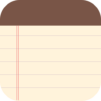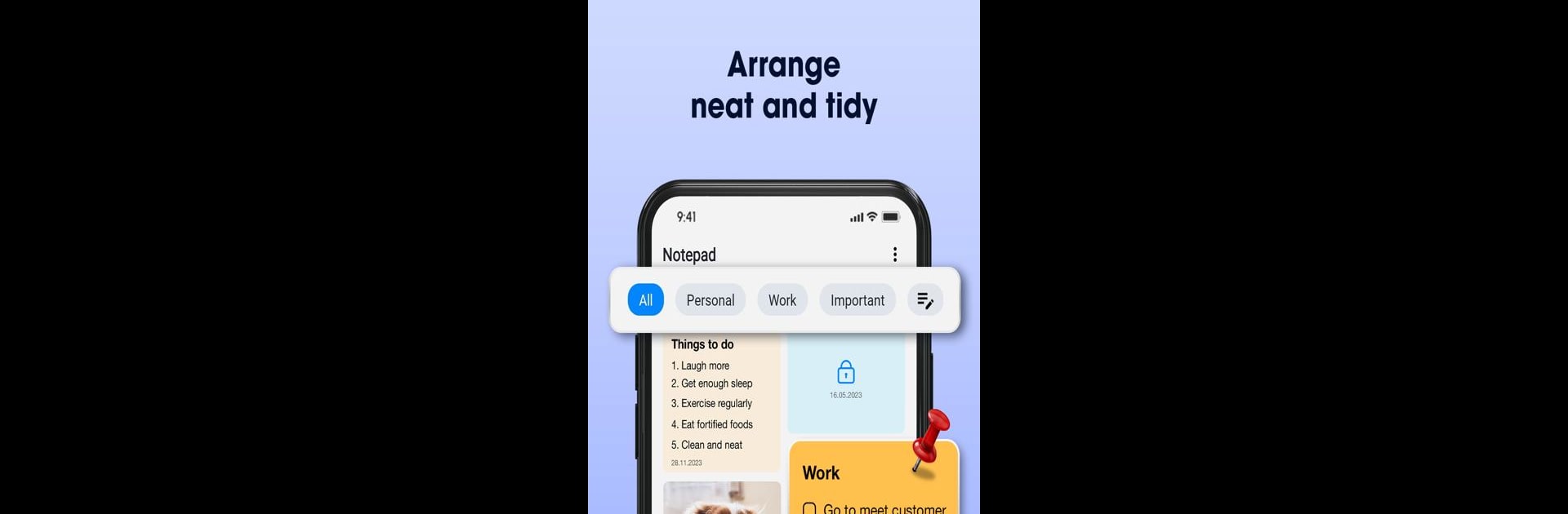

Note - Ghi chú trên màn hình
Chơi trên PC với BlueStacks - Nền tảng chơi game Android, được hơn 500 triệu game thủ tin tưởng.
Trang đã được sửa đổi vào: 11 thg 5, 2024
Run Notes: Easy Notes, Notepad on PC or Mac
Let BlueStacks turn your PC, Mac, or laptop into the perfect home for Notes: Easy Notes, Notepad, a fun Productivity app from Falcon Security Lab (AppLock, Antivirus, Cleaner).
Notes: Easy Notes, Notepad is one of those apps that’s honestly just smooth to use, especially on a PC with BlueStacks. Adding a new note or to-do list takes barely any time, and it doesn’t stop there—you can throw in pictures, make a little doodle, or even attach a voice note if you don’t feel like typing. Everything goes into neat, color-coded categories, so things don’t get lost among the clutter. Plus, it syncs across devices, so if someone’s switching between their computer and phone, their stuff’s just… there.
There’s a bunch of ways to keep things organized—list view, grid, whatever fits best. Notes can be pinned or stuck right on the home screen like digital sticky notes, which is honestly helpful if reminders tend to slip by. And let’s say privacy is a worry: it’s simple to lock specific notes with a password. Sharing’s just as straightforward, whether it’s texting, emailing, or passing something on through another app. No fuss about note limits or losing data, since everything’s backed up to the cloud. The app even saves automatically, has undo/redo options if there’s any accidental editing, and manages reminders with some flexibility—like time alarms, repeating notifications, or even support for the lunar calendar. Assigning colors and labels is quick, and the calendar view really helps if there’s a lot to juggle. It all just works without getting complicated.
Switch to BlueStacks and make the most of your apps on your PC or Mac.
Chơi Note - Ghi chú trên màn hình trên PC. Rất dễ để bắt đầu
-
Tải và cài đặt BlueStacks trên máy của bạn
-
Hoàn tất đăng nhập vào Google để đến PlayStore, hoặc thực hiện sau
-
Tìm Note - Ghi chú trên màn hình trên thanh tìm kiếm ở góc phải màn hình
-
Nhấn vào để cài đặt Note - Ghi chú trên màn hình trong danh sách kết quả tìm kiếm
-
Hoàn tất đăng nhập Google (nếu bạn chưa làm bước 2) để cài đặt Note - Ghi chú trên màn hình
-
Nhấn vào icon Note - Ghi chú trên màn hình tại màn hình chính để bắt đầu chơi