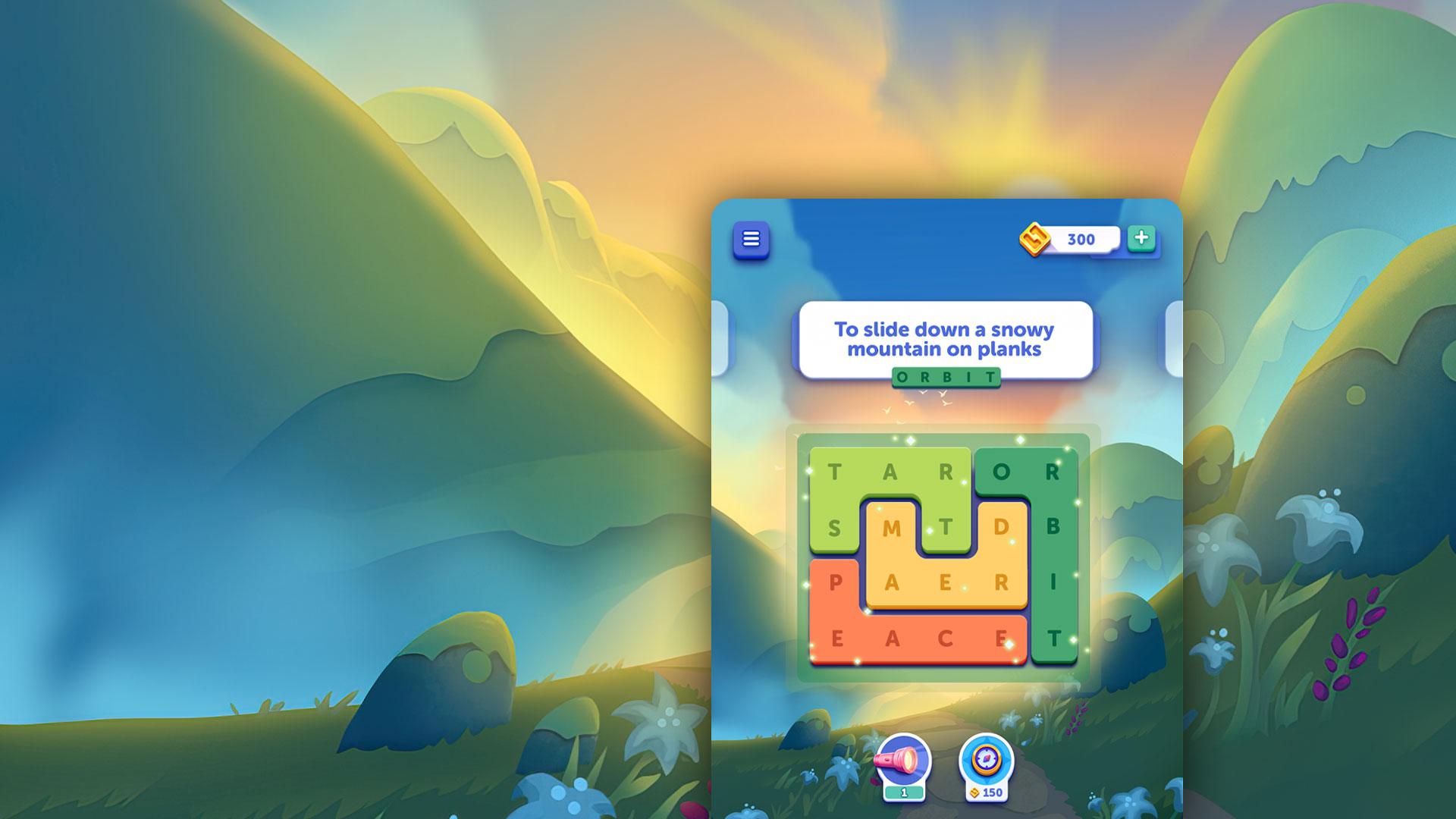

Word Lanes: Расслабляющая игра
Играйте на ПК с BlueStacks – игровой платформе для приложений на Android. Нас выбирают более 500 млн. игроков.
Страница изменена: May 12, 2025
Play Word Lanes: Relaxing Puzzles on PC or Mac
Word Lanes: Relaxing Puzzles is a word game developed by Fanatee, Inc. BlueStacks app player is the best PC platform (emulator) to play this Android game on your PC or Mac for an immersive gaming experience!
Play Word Lanes: Relaxing Puzzles on PC and enjoy this offline word game from the large and gorgeous display on your PC! The answers to the trivia questions in the game are hidden on a puzzle board. Swipe words to reveal them and win fantastic prices!
In the Word Lanes: Relaxing Puzzles PC game, you can improve your vocabulary, challenge your thinking abilities, and have real fun. Test your word knowledge with over 6,000 addictive puzzles. The real challenge comes as the difficulty level increases!
Enjoy an offline single-player word game where you can collect coins, win prizes for each level completed, and keep track of your daily progress with the daily themed puzzle. New experiences are added every month to give you more fun! Enjoy new immersive content, a new landscape, music, background, and puzzles!
Enjoy a fun-filled, relaxing, and calming gameplay where you can make an unlimited number of attempts without time limits. Use power-ups to guide yourself through your word-searching quest! Can you dig out the hidden treasure of words? Go check it out!
Download Word Lanes: Relaxing Puzzles PC game on your PC to play a challenging offline single-player word game! Sharpen your knowledge and relax your mind with a few minutes per day of immersive puzzle gameplay!
Играйте в игру Word Lanes: Расслабляющая игра на ПК. Это легко и просто.
-
Скачайте и установите BlueStacks на ПК.
-
Войдите в аккаунт Google, чтобы получить доступ к Google Play, или сделайте это позже.
-
В поле поиска, которое находится в правой части экрана, введите название игры – Word Lanes: Расслабляющая игра.
-
Среди результатов поиска найдите игру Word Lanes: Расслабляющая игра и нажмите на кнопку "Установить".
-
Завершите авторизацию в Google (если вы пропустили этот шаг в начале) и установите игру Word Lanes: Расслабляющая игра.
-
Нажмите на ярлык игры Word Lanes: Расслабляющая игра на главном экране, чтобы начать играть.




