
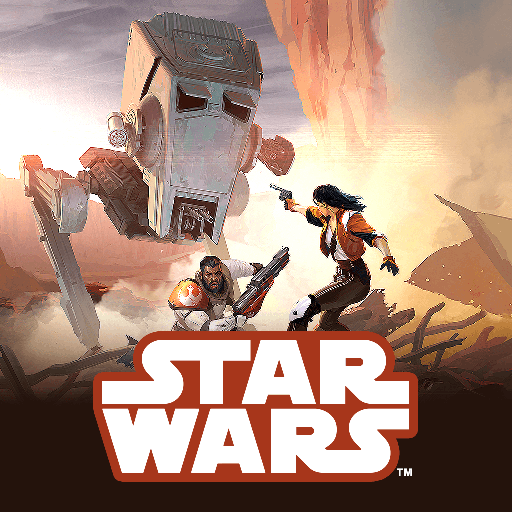
Star Wars: Imperial Assault
Graj na PC z BlueStacks – Platforma gamingowa Android, która uzyskała zaufanie ponad 500 milionów graczy!
Strona zmodyfikowana w dniu: Aug 7, 2024
Play Star Wars: Imperial Assault on PC or Mac
From the innovators and creators at Fantasy Flight Games, Star Wars: Imperial Assault is another fun addition to the World of Board games. Go beyond your mobile screen and play it bigger and better on your PC or Mac. An immersive experience awaits you.
About the Game
Star Wars: Imperial Assault, from Fantasy Flight Games, brings the Star Wars universe to your tabletop in a whole new way. Gather your friends, pick your favorite Rebel heroes, and jump into story-driven missions where teamwork and strategy are everything. The Legends of the Alliance companion app takes over as your Imperial opponent, freeing your group to play together against the game itself—so everyone’s on the same side (except the dark side, of course).
Game Features
-
Co-op Adventure
Play fully cooperatively! The app handles all the Imperial actions, letting you and your group focus completely on working as a Rebel team. -
Dynamic Campaigns
Tackle a campaign packed with fresh missions and branching challenges. The missions adapt to your choices and are full of all the drama and surprises you’d expect from Star Wars. -
All-in With Your Collection
Already have Star Wars: Imperial Assault at home? The app lets you use your miniatures, tiles, and expansions to unlock even more variety and tactical options. -
Streamlined Gameplay
No one has to “be the bad guy.” The app runs the Empire’s side for you, automating setup, rules, and enemy actions. This means less rule-checking and more actual play. -
Seamless on PC
If you want to enjoy the game on your PC with mouse and keyboard controls, BlueStacks offers a straightforward way to run the companion app for smooth play sessions. -
Star Wars Theming Everywhere
From artwork to music, everything in Legends of the Alliance draws you into classic Star Wars moments and battles—ready for some intense tactical showdowns?
Ready to see if you and your squad can outthink the Empire? Grab your blasters—the galaxy’s fate comes down to your decisions.
Get ready for a buttery smooth, high-performance gaming action only on BlueStacks.
Zagraj w Star Wars: Imperial Assault na PC. To takie proste.
-
Pobierz i zainstaluj BlueStacks na PC
-
Zakończ pomyślnie ustawienie Google, aby otrzymać dostęp do sklepu Play, albo zrób to później.
-
Wyszukaj Star Wars: Imperial Assault w pasku wyszukiwania w prawym górnym rogu.
-
Kliknij, aby zainstalować Star Wars: Imperial Assault z wyników wyszukiwania
-
Ukończ pomyślnie rejestrację Google (jeśli krok 2 został pominięty) aby zainstalować Star Wars: Imperial Assault
-
Klinij w ikonę Star Wars: Imperial Assault na ekranie startowym, aby zacząć grę



