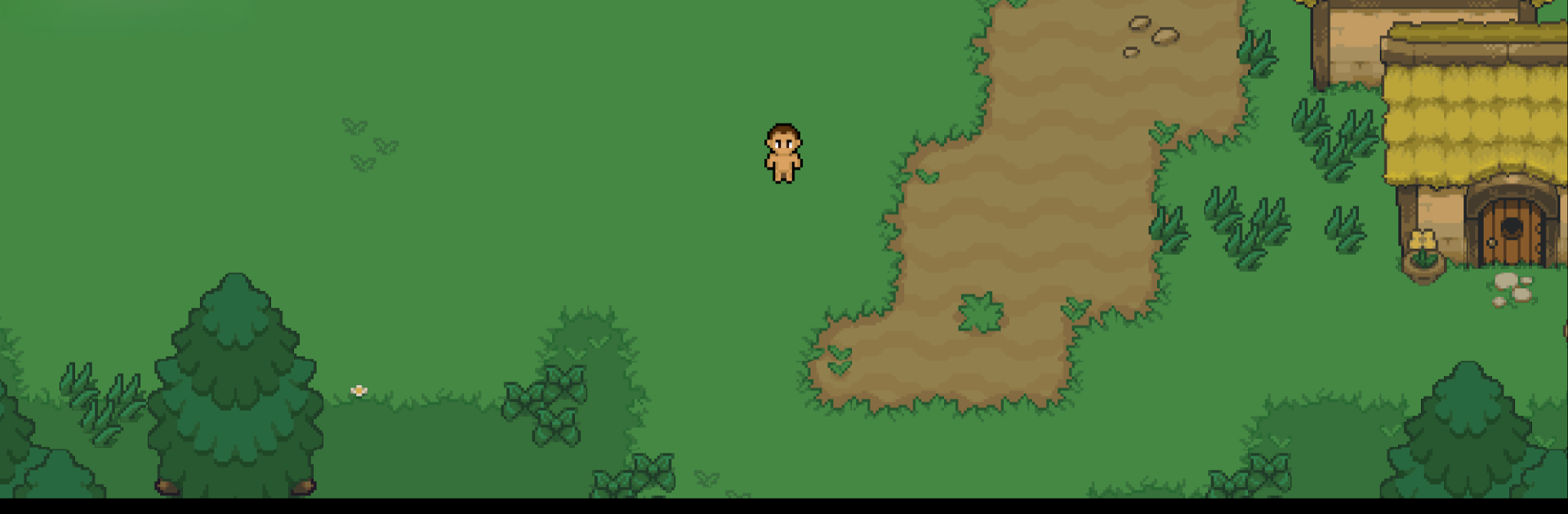
Fantasy Online 2
Graj na PC z BlueStacks – Platforma gamingowa Android, która uzyskała zaufanie ponad 500 milionów graczy!
Strona zmodyfikowana w dniu: Sep 17, 2025
Play Fantasy Online 2 on PC or Mac
Step into the World of Fantasy Online 2, a thrilling Role Playing game from the house of Pixel Games LLC. Play this Android game on BlueStacks App Player and experience immersive gaming on PC or Mac.
About the Game
Fantasy Online 2 keeps things charming and old-school with vibrant 16-bit pixel art, then layers that look over a full online world. It’s an MMORPG that’s easy to slip into—log in, pick up your character, and head out with other players for quick sessions or longer runs. Made by Pixel Games LLC, this Role Playing adventure focuses on community, steady progression, and that nostalgic feel without the clunky parts.
If you prefer playing on a bigger screen, it also works smoothly on BlueStacks so you can use your keyboard and mouse without fuss.
Game Features
- Retro Pixel Style: Clean, colorful 16-bit visuals give the world personality and make every town, field, and battle pop without overwhelming your screen.
- Always Online Play: It’s a living world—jump in, see other players running around, and share the road rather than playing solo in a vacuum.
- Build Your Hero: Start simple and grow stronger as you go. Earn gear, learn new tricks, and shape a character that feels like yours over time.
- Party Up Fast: Want company? Team up with friends or friendly strangers to handle tougher encounters and move through content together.
- Quests at Your Pace: Knock out a few tasks on a break or settle in for a longer session exploring new areas. The game respects both styles.
- Smooth Controls Anywhere: Touch controls feel natural on mobile, while BlueStacks adds comfortable keyboard-and-mouse play if you’re on your PC.
Slay your opponents with your epic moves. Play it your way on BlueStacks and dominate the battlefield.
Zagraj w Fantasy Online 2 na PC. To takie proste.
-
Pobierz i zainstaluj BlueStacks na PC
-
Zakończ pomyślnie ustawienie Google, aby otrzymać dostęp do sklepu Play, albo zrób to później.
-
Wyszukaj Fantasy Online 2 w pasku wyszukiwania w prawym górnym rogu.
-
Kliknij, aby zainstalować Fantasy Online 2 z wyników wyszukiwania
-
Ukończ pomyślnie rejestrację Google (jeśli krok 2 został pominięty) aby zainstalować Fantasy Online 2
-
Klinij w ikonę Fantasy Online 2 na ekranie startowym, aby zacząć grę

