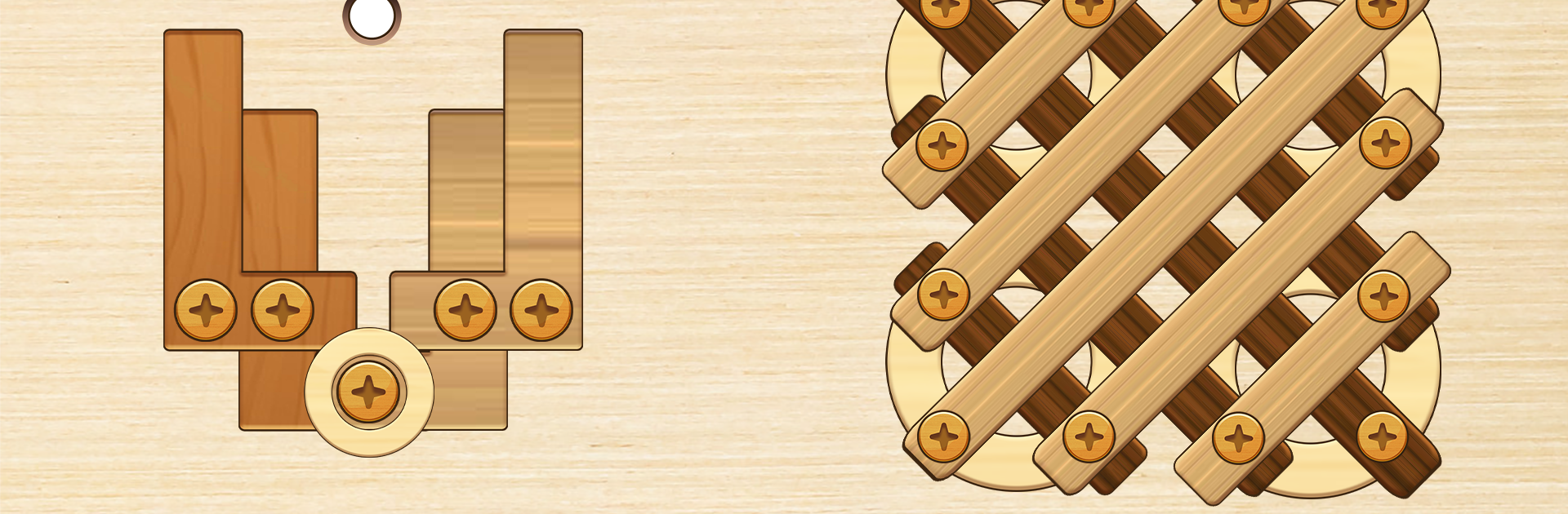
Unscrew Puzzle: Nuts and Bolts
Graj na PC z BlueStacks – Platforma gamingowa Android, która uzyskała zaufanie ponad 500 milionów graczy!
Strona zmodyfikowana w dniu: Oct 1, 2025
Play Unscrew Puzzle: Nuts and Bolts on PC or Mac
Bring your A-game to Unscrew Puzzle: Nuts and Bolts, the Puzzle game sensation from CYLINDER GLOBAL PTE. LTD.. Give your gameplay the much-needed boost with precise game controls, high FPS graphics, and top-tier features on your PC or Mac with BlueStacks.
About the Game
If you’ve ever found yourself fiddling with hardware just for the satisfaction of getting things unscrewed, Unscrew Puzzle: Nuts and Bolts by CYLINDER GLOBAL PTE. LTD. is right up your alley. This isn’t your average Puzzle game—here, every level is a clever mix of twisty wooden boards, tricky bolts, and a bunch of head-scratching surprises. Whether you’re the type who likes slow and careful problem-solving or you’re all about quick thinking, there’s something here to keep your mind busy. Plus, if you play on BlueStacks, it feels even better with a bigger view and smoother controls.
Game Features
-
Clever Mechanical Puzzles
Every level challenges you to spin, unscrew, and solve your way through a tangle of nuts, bolts, and wooden plates. You’ll need to think ahead and plan your moves to get everything apart safely. -
Unpredictable Obstacles
It’s not just about the hardware. Watch out for things like wasps buzzing around, sneaky squirrels messing with your plans, and even dodging a plumber’s cracked pipes. Just when you think you’ve got it figured out, the game throws a curveball. -
Deep in the Woods Vibe
The whole adventure has a cozy, wooden workshop feel, with each stage unlocking a new twist or challenge. With nine levels full of unique wood-themed designs, it somehow manages to stay fresh every time. -
Non-Stop Brain Teasers
There’s no one way to play—take your time exploring solutions or race through puzzles to outwit legendary critters like the Braconids, all while keeping an eye out for pesky surprises. -
Unexpected Surprises
Every turn could lead to something new—hidden tools, sudden roadblocks, or characters you didn’t see coming. It keeps you guessing and makes every puzzle feel genuinely different. -
Smooth Gameplay on BlueStacks
If you want to use your computer for a more comfortable experience and easier controls, playing Unscrew Puzzle: Nuts and Bolts on BlueStacks makes it even more enjoyable.
Get ready for a buttery smooth, high-performance gaming action only on BlueStacks.
Zagraj w Unscrew Puzzle: Nuts and Bolts na PC. To takie proste.
-
Pobierz i zainstaluj BlueStacks na PC
-
Zakończ pomyślnie ustawienie Google, aby otrzymać dostęp do sklepu Play, albo zrób to później.
-
Wyszukaj Unscrew Puzzle: Nuts and Bolts w pasku wyszukiwania w prawym górnym rogu.
-
Kliknij, aby zainstalować Unscrew Puzzle: Nuts and Bolts z wyników wyszukiwania
-
Ukończ pomyślnie rejestrację Google (jeśli krok 2 został pominięty) aby zainstalować Unscrew Puzzle: Nuts and Bolts
-
Klinij w ikonę Unscrew Puzzle: Nuts and Bolts na ekranie startowym, aby zacząć grę




