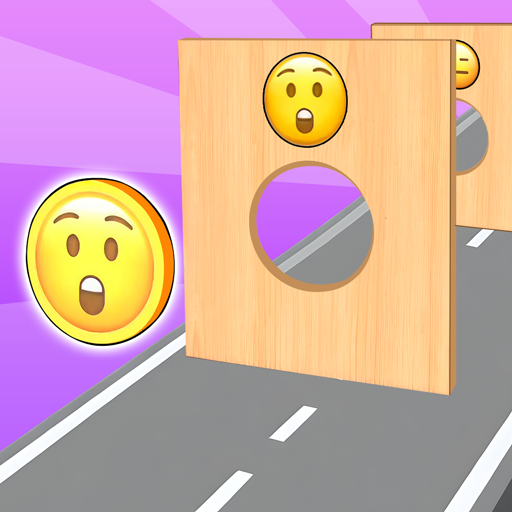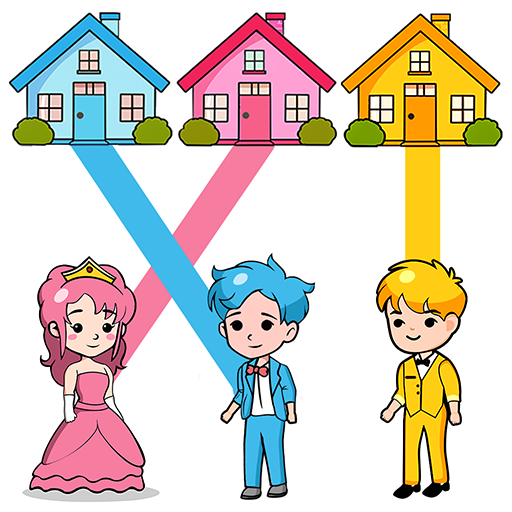
Cô dâu vội vàng: Vẽ để lưu
Chơi trên PC với BlueStacks - Nền tảng chơi game Android, được hơn 500 triệu game thủ tin tưởng.
Trang đã được sửa đổi vào: Jan 16, 2025
Play Wedding Rush: Home Draw Puzzle on PC
Help to save your bride and draw to go home. Draw lines to save your dream bride who is away from home. Use your line drawing skills to make an accurate line to save the girl. Find your dream bride and solve different puzzle-drawing challenges in the home rush draw puzzle game. Become a drawing master to help your dream bride by matching lines in the draw-to-home brain puzzle game. Just tap your finger to draw to home in the bride rush game.
Navigate through various challenges, showcase your drawing mastery, and guide your beloved safely home with a tap of your finger. Want to draw Something? Draw the lines to become a draw master. It is a simple draw race for the wedding rush through which you find the way home. Complete the line rush challenge to solve the bride rush puzzle just like the wedding rush 3d puzzles. Show your draw-to-home skills and draw lines to save the girl in the home rush draw puzzle game.
✎ How to Play ✎
1. Click on the bride to start drawing lines
2. Draw a line to home but avoid obstacles
3: Solve any trouble that you find on the way
4. Fine the fastest path to reach a destination
5: Learn to draw lines creatively toward home
5. Make sure to go home safely to win the game
💯 Game Feature 💯
1. Draw to save the girl in home puzzle games
2. Draw puzzles that go to home and the bride
3. Draw to-home puzzle in-line drawing games
4. Solve all the lines puzzles to meet your bride
5. Draw lines to save your dream wedding bride
6. Draw the line to save and draw it to my home
7. Find Possible ways for a puzzle draw to home
8. Become a master of home line-drawing games
Develop your sense of logic to improve your brain skills! Download Bride Rush: Home Draw Puzzle Now
Chơi Cô dâu vội vàng: Vẽ để lưu trên PC. Rất dễ để bắt đầu
-
Tải và cài đặt BlueStacks trên máy của bạn
-
Hoàn tất đăng nhập vào Google để đến PlayStore, hoặc thực hiện sau
-
Tìm Cô dâu vội vàng: Vẽ để lưu trên thanh tìm kiếm ở góc phải màn hình
-
Nhấn vào để cài đặt Cô dâu vội vàng: Vẽ để lưu trong danh sách kết quả tìm kiếm
-
Hoàn tất đăng nhập Google (nếu bạn chưa làm bước 2) để cài đặt Cô dâu vội vàng: Vẽ để lưu
-
Nhấn vào icon Cô dâu vội vàng: Vẽ để lưu tại màn hình chính để bắt đầu chơi