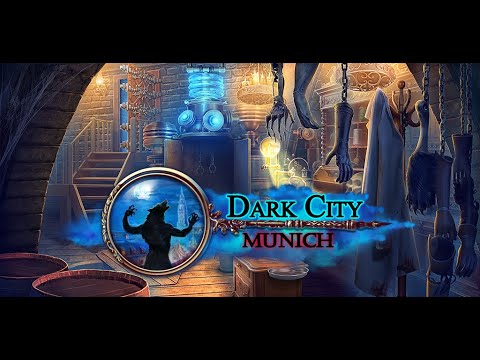Dark City: Munich (F2P)
Graj na PC z BlueStacks – Platforma gamingowa Android, która uzyskała zaufanie ponad 500 milionów graczy!
Strona zmodyfikowana w dniu: 24 lis 2023
Play Dark City: Munich (F2P) on PC or Mac
Dark City: Munich (F2P) is an Adventure game developed by Friendly Fox Studio. BlueStacks app player is the best platform to play this Android game on your PC or Mac for an immersive gaming experience.
The annual Oktoberfest festival is currently underway in Munich, Germany. However, a spate of recent attacks has put a damper on the celebrations. The eyewitnesses say werewolves are to blame, but that simply cannot be the case. Please don’t just abandon this unsolved mystery!
Use your powers of observation to unearth the concealed items. Do you feel you would excel as a detective? Make sure that every scene is resolved. The player’s mission is to progress through a series of minigames, brain teasers, remarkable puzzles, and hidden clues in order to uncover the game’s mystery.
Even beyond the Standard Game and Bonus Chapter content already included in the package, the game has plenty more to offer to keep you occupied for a long time. Try to solve every mystery. Use the exciting bonus chapter to solve a brand new mystery!
Download Dark City: Munich (F2P) on PC with BlueStacks and discover the secret lurking behind the Oktoberfest celebration.
Zagraj w Dark City: Munich (F2P) na PC. To takie proste.
-
Pobierz i zainstaluj BlueStacks na PC
-
Zakończ pomyślnie ustawienie Google, aby otrzymać dostęp do sklepu Play, albo zrób to później.
-
Wyszukaj Dark City: Munich (F2P) w pasku wyszukiwania w prawym górnym rogu.
-
Kliknij, aby zainstalować Dark City: Munich (F2P) z wyników wyszukiwania
-
Ukończ pomyślnie rejestrację Google (jeśli krok 2 został pominięty) aby zainstalować Dark City: Munich (F2P)
-
Klinij w ikonę Dark City: Munich (F2P) na ekranie startowym, aby zacząć grę