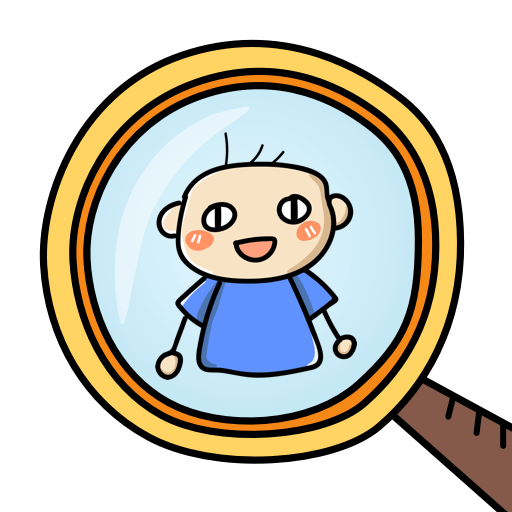Play Find Out: Find Hidden Objects! on PC or Mac
Find Out: Find Hidden Objects! brings the Puzzle genre to life, and throws up exciting challenges for gamers. Developed by Focus apps, this Android game is best experienced on BlueStacks, the World’s #1 app player for PC and Mac users.
About the Game
Ready to put your observation skills to the test? In Find Out: Find Hidden Objects! from Focus apps, you’ll explore all sorts of colorful scenes packed with quirky details and clever surprises. It’s a Puzzle game designed to keep your eyes sharp and your mind curious—perfect if you love a good “I spy” challenge or just want a break from your daily routine.
Game Features
-
Loads of Themed Packs
Whether you’re in the mood to explore animal habitats, mysterious oceans, or world travel hotspots, there’s always a new collection of scenes waiting for you. -
Variety of Game Modes
You’re not just finding stuff—each mode mixes things up with different twists and goals. Sometimes it’s a race, sometimes it’s about spotting what doesn’t belong. Either way, there’s something for every mood. -
Artful Puzzle Scenes
Every puzzle is carefully crafted with vibrant, detailed artwork. You’ll be searching for hidden items in pictures that are almost too pretty to leave. -
Sharpen Your Brain
While you’re scanning through busy scenes, you’ll secretly be improving your focus and pattern recognition. Feels more like fun than mental exercise. -
Fun with Friends
Turn it into a friendly showdown and see who’s got the sharpest eye.
If you want even smoother controls, give it a spin using BlueStacks—it makes picking out those tiny details a whole lot easier.
Make your gaming sessions memorable with precise controls that give you an edge in close combats and visuals that pop up, bringing every character to life.
Zagraj w Find Out®:Find Hidden Objects! na PC. To takie proste.
-
Pobierz i zainstaluj BlueStacks na PC
-
Zakończ pomyślnie ustawienie Google, aby otrzymać dostęp do sklepu Play, albo zrób to później.
-
Wyszukaj Find Out®:Find Hidden Objects! w pasku wyszukiwania w prawym górnym rogu.
-
Kliknij, aby zainstalować Find Out®:Find Hidden Objects! z wyników wyszukiwania
-
Ukończ pomyślnie rejestrację Google (jeśli krok 2 został pominięty) aby zainstalować Find Out®:Find Hidden Objects!
-
Klinij w ikonę Find Out®:Find Hidden Objects! na ekranie startowym, aby zacząć grę