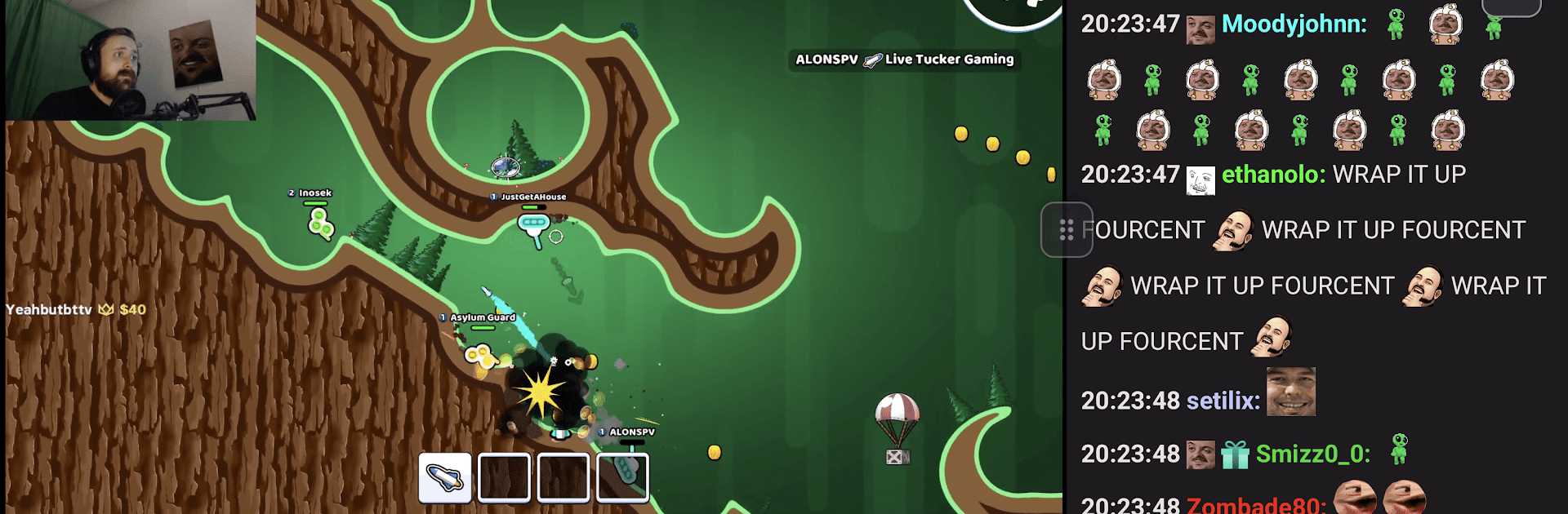

DankChat
Chơi trên PC với BlueStacks - Nền tảng chơi game Android, được hơn 500 triệu game thủ tin tưởng.
Trang đã được sửa đổi vào: Feb 8, 2025
Run DankChat on PC or Mac
What’s better than using DankChat by Felix Schmid? Well, try it on a big screen, on your PC or Mac, with BlueStacks to see the difference.
About the App
DankChat by Felix Schmid is your ultimate entertainment companion for staying connected across your favorite streaming communities. Whether streamers are live or off-air, you’re never out of the loop. Imagine chatting in multiple channels simultaneously, making conversations vibrant with your favorite FrankerFaceZ, BTTV, and 7TV emotes without missing a beat.
App Features
-
Multi-Channel Chatting: No need to flip-flop between tabs. Engage in numerous conversations effortlessly, even if your streamers are enjoying their offline time.
-
Emote Fun: Express yourself with built-in support for those all-important FrankerFaceZ, BTTV, and 7TV emotes, bringing a splash of color and fun to your chats.
-
Seamless Experience: Navigate your conversations with ease and enjoy a smooth, lag-free experience, especially when you use BlueStacks.
Connect, chat, and emote to your heart’s content with DankChat, bringing entertainment and community together, wherever you are.
BlueStacks brings your apps to life on a bigger screen—seamless and straightforward.
Chơi DankChat trên PC. Rất dễ để bắt đầu
-
Tải và cài đặt BlueStacks trên máy của bạn
-
Hoàn tất đăng nhập vào Google để đến PlayStore, hoặc thực hiện sau
-
Tìm DankChat trên thanh tìm kiếm ở góc phải màn hình
-
Nhấn vào để cài đặt DankChat trong danh sách kết quả tìm kiếm
-
Hoàn tất đăng nhập Google (nếu bạn chưa làm bước 2) để cài đặt DankChat
-
Nhấn vào icon DankChat tại màn hình chính để bắt đầu chơi



