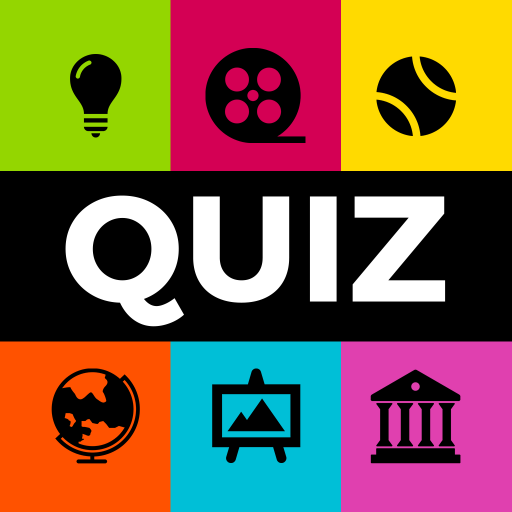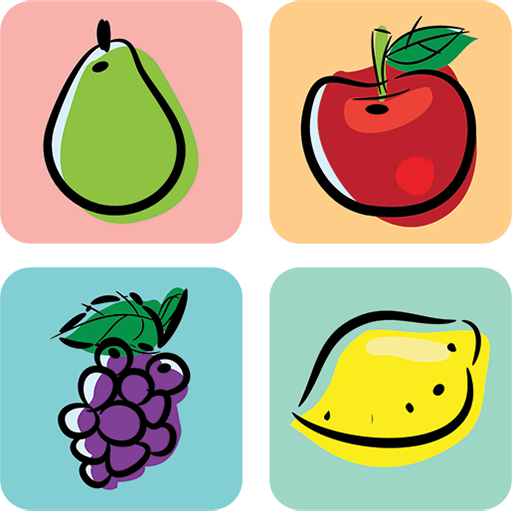Food Quiz
Chơi trên PC với BlueStacks - Nền tảng chơi game Android, được hơn 500 triệu game thủ tin tưởng.
Trang đã được sửa đổi vào: 25 tháng 11, 2019
Play Food Quiz on PC
We bet you don’t know what the name of the most expensive coffee is! Oh, yes, this food trivia has drink quiz questions, too! Now, if coffee is not your cup of tea, there are many other food and drink quiz questions you may find more interesting. How do you feel about chocolate quiz questions or cake trivia? Don't hesitate any longer. Get this Food Quiz trivia game now and enjoy finding out all the features this amazing quiz game has! But be careful! This food trivia will make you hungry!
🥘 FOOD QUIZ FEATURES 🥘
- FOOD QUIZ IN 15 DIFFERENT LANGUAGES: Arabic, Bulgarian, Chinese, Croatian, English, French, German, Italian, Polish, Portuguese, Russian, Serbian, Spanish, Turkish and Thai
- HINTS - if you get stuck on a certain question, hint can be of help OR you can
- SKIP QUESTION, lose one life and move to the next food quiz question
- HEARTS are your lives, each incorrect answer is one heart less
- ASK A FRIEND for help if you run out of all hints
- CERTIFICATE - you get it once you answer all trivia quiz questions
Fun quick quizzes in general are a nice way to have a good time and learn something new. With so many trivia questions and answers + fun facts for each one of them, this Food Quiz is a must-have among the apps. With a possibility to answer quick quiz questions in all the languages you know, this Food Quiz trivia game is more interesting than ever! So get Food Quiz game and enjoy learning new stuff through quick trivia questions and answers!
🥘 LEGAL INFO 🥘
Images used in Food Quiz are under Public Domain or Creative Commons License. For more info, please visit the About App section within the app itself.
Food Quiz is an intellectual property of Quizzes by Peaksel.
Chơi Food Quiz trên PC. Rất dễ để bắt đầu
-
Tải và cài đặt BlueStacks trên máy của bạn
-
Hoàn tất đăng nhập vào Google để đến PlayStore, hoặc thực hiện sau
-
Tìm Food Quiz trên thanh tìm kiếm ở góc phải màn hình
-
Nhấn vào để cài đặt Food Quiz trong danh sách kết quả tìm kiếm
-
Hoàn tất đăng nhập Google (nếu bạn chưa làm bước 2) để cài đặt Food Quiz
-
Nhấn vào icon Food Quiz tại màn hình chính để bắt đầu chơi