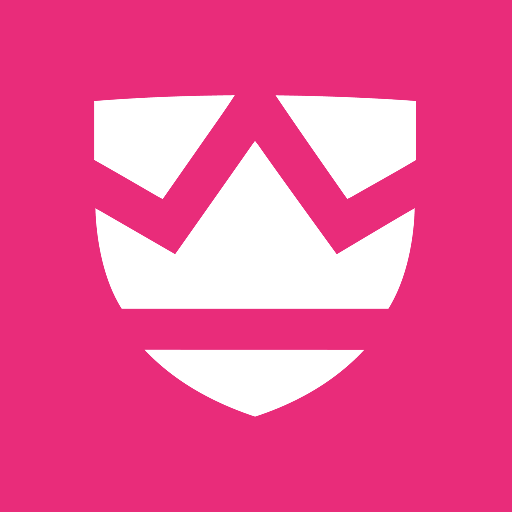Footbar
Chơi trên PC với BlueStacks - Nền tảng chơi game Android, được hơn 500 triệu game thủ tin tưởng.
Trang đã được sửa đổi vào: 1 tháng 9, 2020
Play Footbar on PC
Sprint speed, hitting power, number of balls played... get your stats and make soccer history!
EASY
- Turn on your Meteor with the Footbar mobile application before your game.
- At the end of the session, turn off your sensor and download your session.
QUICK
- Get the details of your performance and the analysis of our coach.
PERSONALIZED
- Access your profile to customize it with the colors of your favorite club and indicating your playing position.
- See how you're progressing by comparing your different sessions.
- Compare yourself with the best by analyzing your playing style.
FRIENDLY
- Challenge your friends by sharing your sessions with them.
Chơi Footbar trên PC. Rất dễ để bắt đầu
-
Tải và cài đặt BlueStacks trên máy của bạn
-
Hoàn tất đăng nhập vào Google để đến PlayStore, hoặc thực hiện sau
-
Tìm Footbar trên thanh tìm kiếm ở góc phải màn hình
-
Nhấn vào để cài đặt Footbar trong danh sách kết quả tìm kiếm
-
Hoàn tất đăng nhập Google (nếu bạn chưa làm bước 2) để cài đặt Footbar
-
Nhấn vào icon Footbar tại màn hình chính để bắt đầu chơi