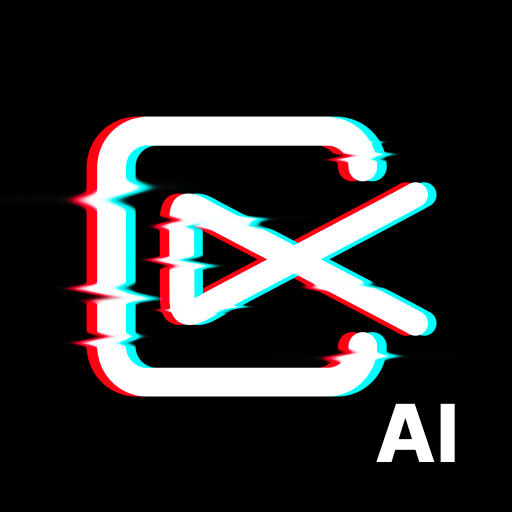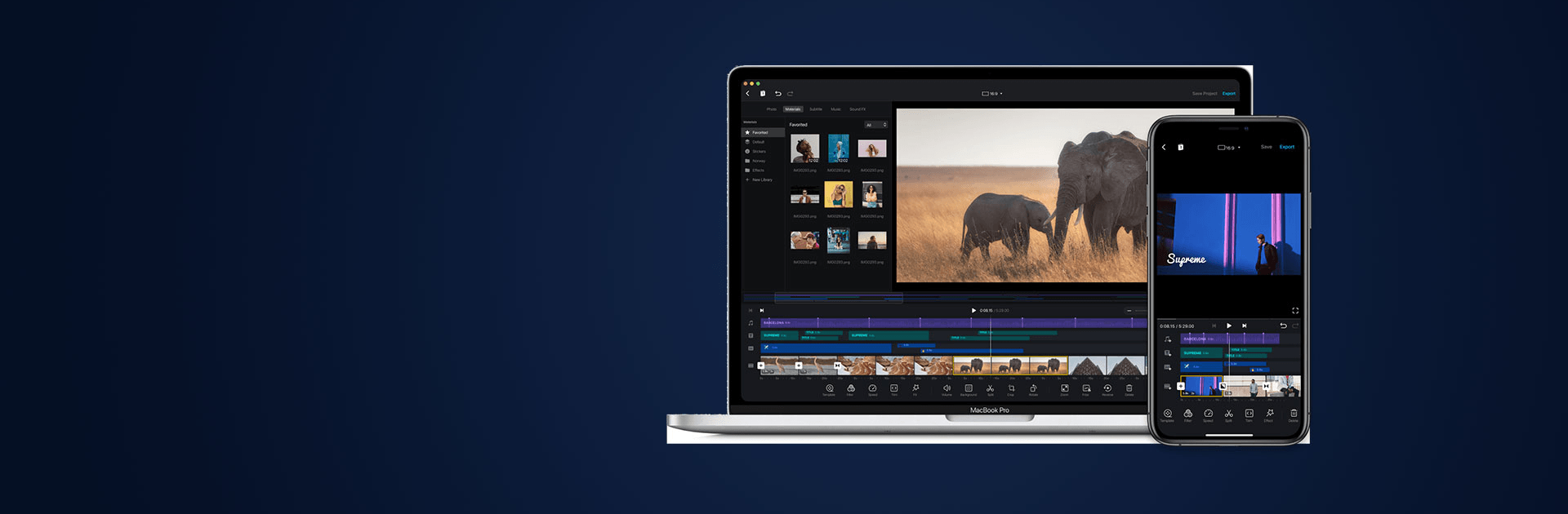

VN - Video Editor & Maker
Chơi trên PC với BlueStacks - Nền tảng chơi game Android, được hơn 500 triệu game thủ tin tưởng.
Trang đã được sửa đổi vào: 12 thg 4, 2024
Run VN Video Editor Maker VlogNow on PC
VN Video Editor Maker VlogNow is a Video Players and Editors App developed by Ubiquiti Labs, LLC. BlueStacks app player is the best platform to use this Android App on your PC or Mac for an immersive Android experience.
Download VN Video Editor Maker VlogNow on PC with BlueStacks and create high-quality blooper reels, highlight compilations, tutorials, and other video-based content on your Android device!
VN Video Editor is a powerful but intuitive video editor and maker with a comprehensive feature set that rivals desktop editors. Everything you need to create compelling video content is here — split videos, curve speed, add a chroma key, make keyframe animations, add masks, and set up project sharing between team members. So whether you’re a beginner or a seasoned pro, VN Video Editor will help speed up your content creation process.
Add custom background music and soundtracks to your videos. For example, synchronize sound effects to video beats, mark the rhythm, and adjust the duration of audio clips. Explore an extensive library of video effects, including a vast collection of significant transitions for a professional polish that will wow your friends and family! VN Video Editor also has native support for LUT filters, so you can get the consistent color settings you want from your films and videos.
Once you’ve finished creating something unique, share your creations to TikTok, Snapchat, Musical.ly, and Instagram from within the VN Video Editor app! Download VN Video Editor Maker VlogNow on PC with BlueStacks — the complete video creation package for Android!
Chơi VN - Video Editor & Maker trên PC. Rất dễ để bắt đầu
-
Tải và cài đặt BlueStacks trên máy của bạn
-
Hoàn tất đăng nhập vào Google để đến PlayStore, hoặc thực hiện sau
-
Tìm VN - Video Editor & Maker trên thanh tìm kiếm ở góc phải màn hình
-
Nhấn vào để cài đặt VN - Video Editor & Maker trong danh sách kết quả tìm kiếm
-
Hoàn tất đăng nhập Google (nếu bạn chưa làm bước 2) để cài đặt VN - Video Editor & Maker
-
Nhấn vào icon VN - Video Editor & Maker tại màn hình chính để bắt đầu chơi